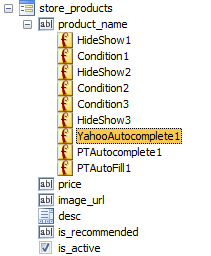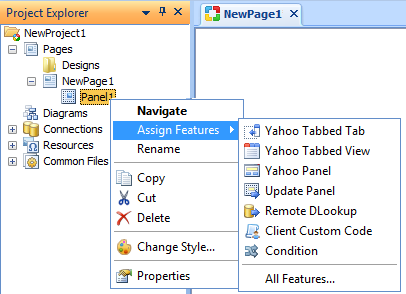
 CodeCharge Studio
CodeCharge StudioWeb forms and controls can be AJAX enabled by assigning AJAX features to them. All CodeCharge Studio forms and components include a property called "Features", which opens up a pop-up dialog where you can assign AJAX features.
An AJAX feature often acts as a client to the AJAX service and obtains data from it, then updates the form or control with the received data. For example the "Autocomplete" feature will obtain the data from an AJAX service and prefill the textbox with the data matching user input, all in real-time as user is typing an entry.
Support for the following AJAX features is included in CodeCharge Studio:
The following YUI features are also supported and documented on YUI Website:
Note: when working with .NET applications based on the InMotion Framework, the following features are converted to ASP.NET AJAX (Atlas).
To assign AJAX features to a component you can either open the "Features" property of the component you want to AJAX enable, or use the AJAX Builders for Autocomplete, AutoFill, Dependent Listboxes, and Service. Also Ajax features can be assigned from Project Explorer.
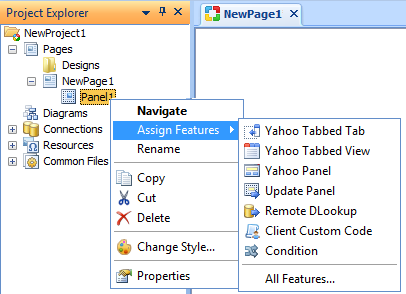
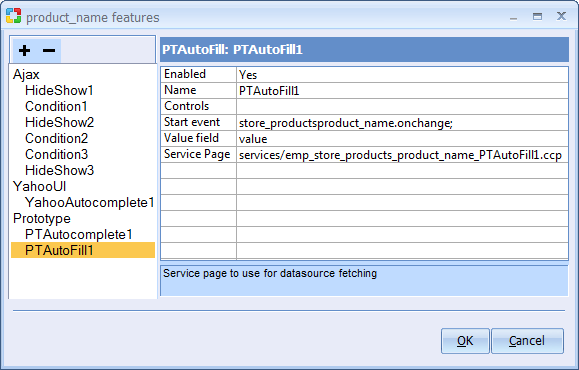
The above examples of features include:
The AJAX features can also be accessed from the Project Explorer, which shows the list of features assigned to each component.