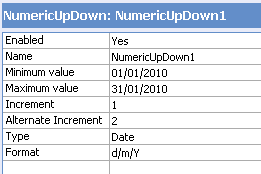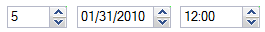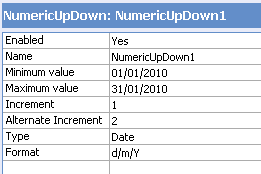
 CodeCharge Studio
CodeCharge StudioThe NumericUpDown feature is used to change a textbox to a graduating list. An 'up' and 'down' icon is added to the textbox. When the user selects the 'up' arrow, values are automatically displayed and increased in the textbox as the user continues to select the 'up' arrow. The starting value is the 'Mininum value' property defined below. The 'down' arrow does the reverse. The feature can also be applied to show graduating 'date' or 'time' values in a format specified for the feature.
TextBox
| Property | Description |
|---|---|
| Enabled | Specifies whether the feature is active. |
| Name | User assigned name identifying the feature within HTML. |
| Minimum value | |
| Maximum value | |
| Increment | Step of increment |
| Alternate Increment | Increment value with pressed Shift button. Type Date: in months. Type Time: in hours. |
| Type | Type of content (Numeric, Date or Time) |
| Format | Format of data in PHP format. For example date format: m/d/Y |