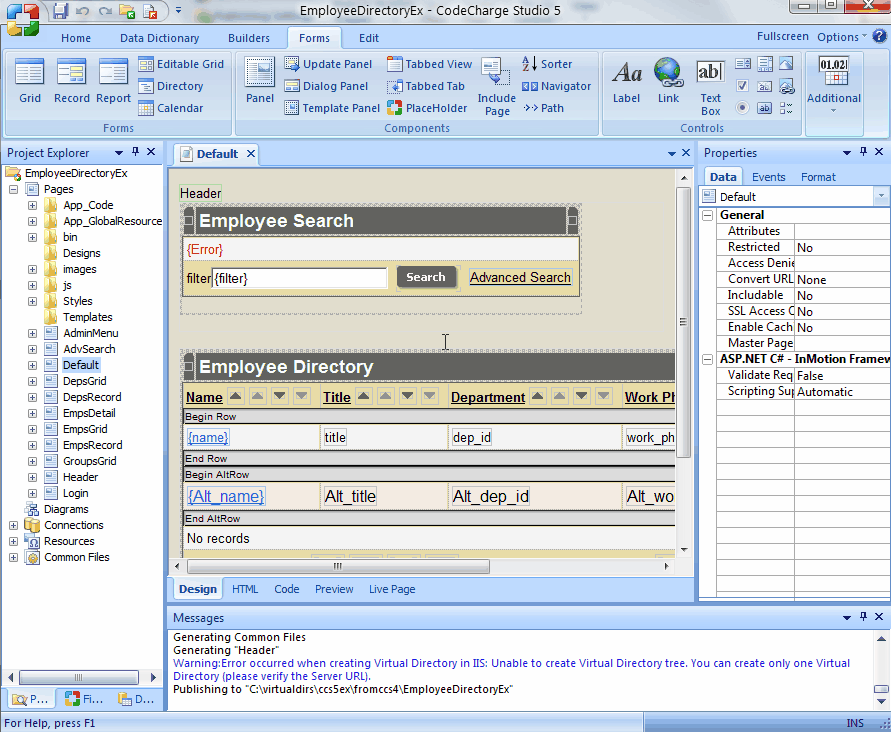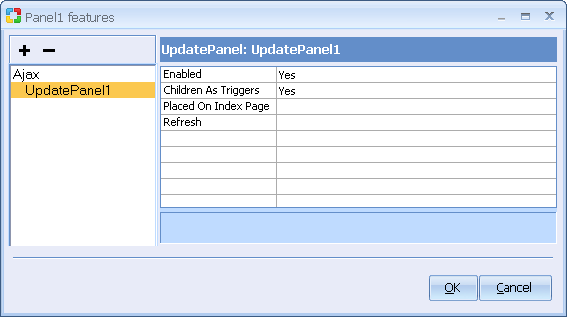CodeCharge Studio
CodeCharge Studio
Update Panel
Update Panel is the panel component with an assigned AJAX feature also called "Update Panel" that causes any forms placed within the panel to interact without page refresh. For example placing a search form and grid form within an update panel will result in the search and grid interacting with each other without page refresh. The grid navigator will also work without refreshing the page.
To add an update panel to your page select it from the "Forms" tab of the Toolbox window. You can then copy and paste other components into the update panel.
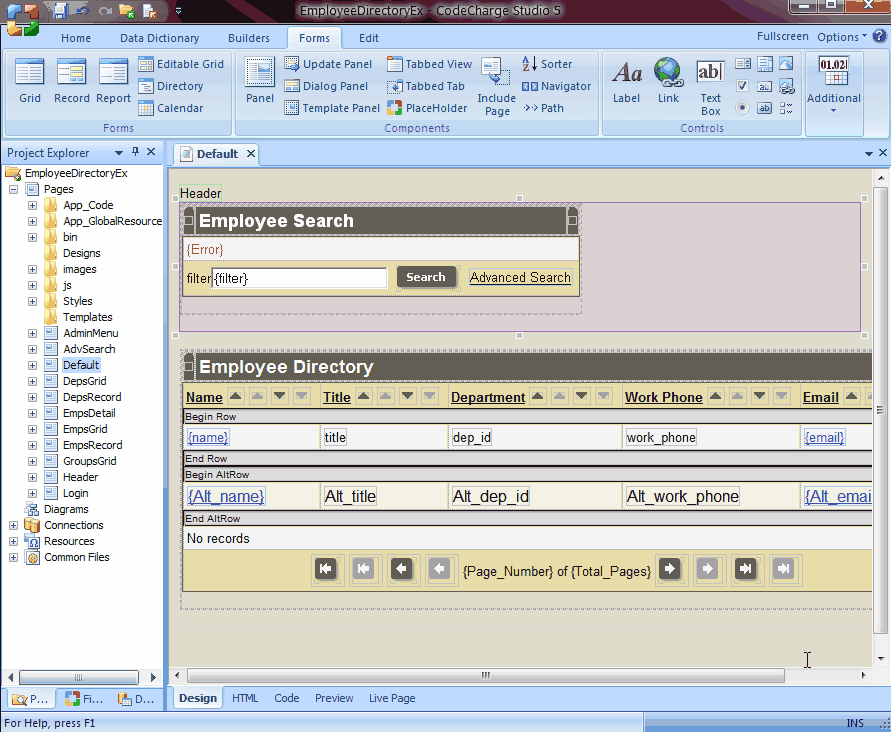
Alternatively you can highlight a part of HTML first and then select the update panel in the Toolbox. This will place the selected HTML into the new update panel.
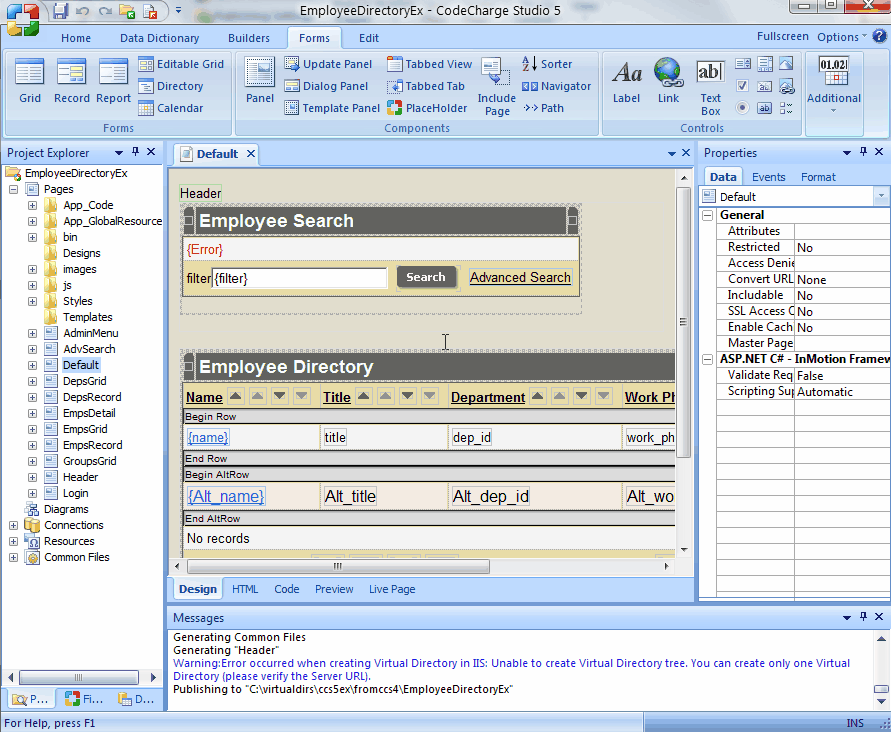
As mentioned above the "Update Panel" is also the name of the AJAX feature that changes the panel's behavior. This means that you can add or remove the "Update Panel" feature to/from existing panels. The following AJAX feature properties can also be adjusted:
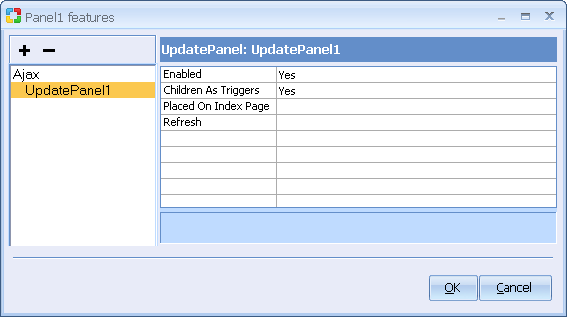
| Property |
Description |
| Enabled |
Specifies whether the "Update Panel" feature should be active. When not enabled the panel will behave like regular panel. |
| Children As Triggers |
Specifies whether the "Update Panel" content should be refreshed when actions are performed on components included within the panel.
When not enabled the panel will refresh its content only on events specified in the "Refresh" property. e.g. entering a value in the 'search' field, or selecting one of the navigation buttons on the 'grid' form, triggers an update to the panel, such as update to the records displayed in the grid. |
| Refresh |
List of events that activate panel refresh in addition to standard children actions enabled via "Children As Triggers". |
See also
On-line, printable versions and updates
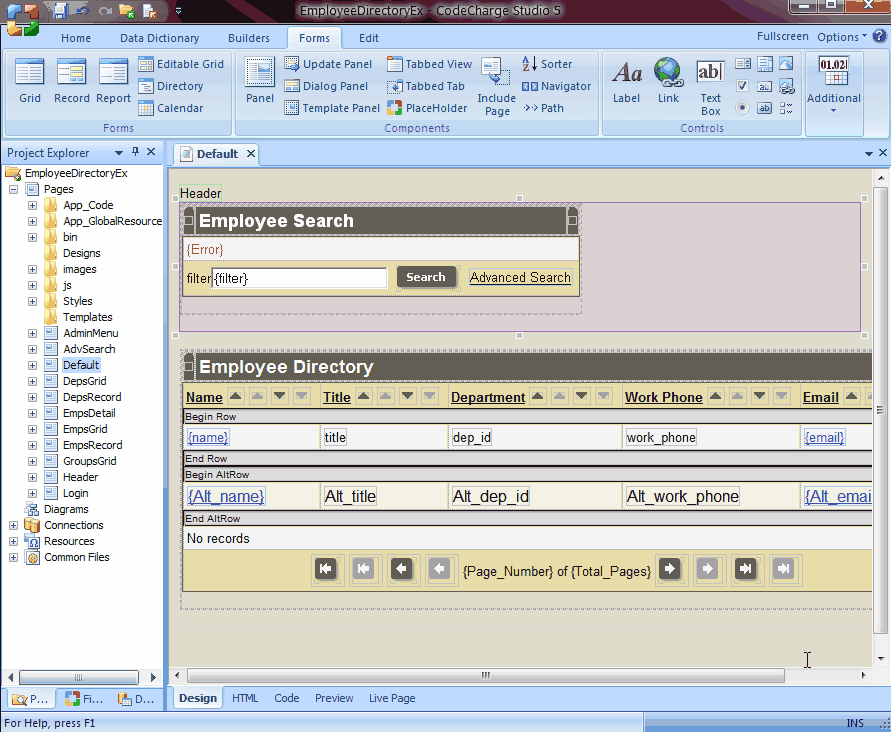
 CodeCharge Studio
CodeCharge Studio