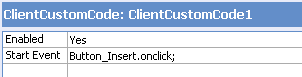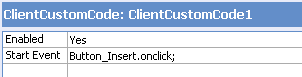
 CodeCharge Studio
CodeCharge StudioClient custom code is custom JavaScript that you may want to add to your web page. If you add code directly into the HTML source, the code may be deleted by CodeCharge Studio when the page is regenerated. If you add the code as an AJAX feature, this does not occur.
When you add a ClientCustomCode feature to a component, CodeCharge Studio adds a code block to the HTML source. To add your code, you open the page in HTML mode, then locate the code block that was added. For example, suppose you added a ClientCustomCode feature named 'Panel1ClientCustomCode2' (CodeCharge Studio generates names automatically for each feature you have but you can rename the feature). Then, you would add your code after these lines in the HTML:
//Custom Panel1ClientCustomCode2 @83-2A29BDB7
// -------------------------
// Write your own code here.
// -------------------------
All forms and controls
| Property | Description |
|---|---|
| Enabled | Specifies whether the feature is active. |
| Start event | Client event or condition that starts the Custom Code execution. |