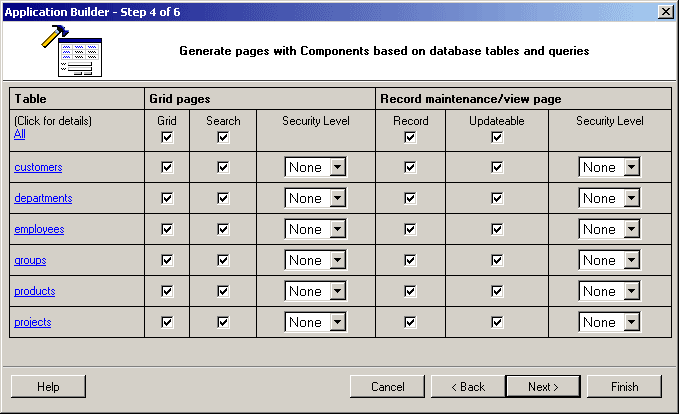
 CodeCharge Studio
CodeCharge StudioThe Application Builder is perhaps the most advanced web development automation tool available to web developers. With just a few clicks, users can create complex database-enabled Web applications with dozens-or even hundreds-of web pages for data management and administration. For example, a user with a database of employees, projects and tasks, can use the Application Builder to automatically create a Task List page, Employee Search page, Employee Maintenance page, Project Maintenance page, and complete an entire application project in a few short minutes.
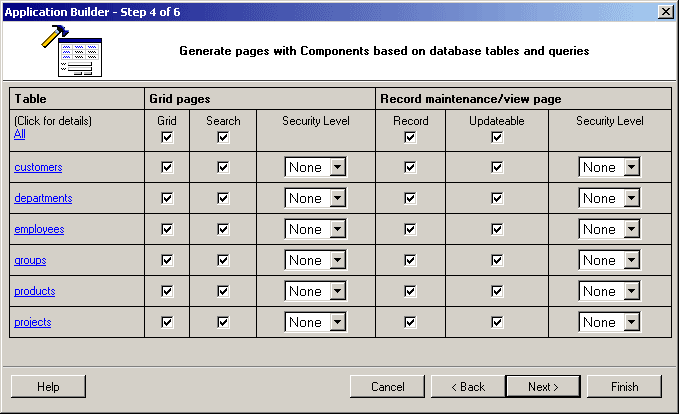
CodeCharge Studio combines visual interface design tools with an integrated development environment (IDE) to enable developers to create powerful and sophisticated web applications in record time. CodeCharge Studio features powerful HTML and code editors, an HTML design component, project explorer, property browser, dockable tool windows, and many other features desired by professional developers. The built-in HTML editor lets users quickly design their program's user interface and add database-connected grids, record maintenance forms, text boxes, list boxes, labels, buttons, etc.
CodeCharge Studio gives users full access to the generated programming code through a full-featured, customizable code editor with syntax highlighting and smart indenting to help distinguish different source code elements. Developers can modify any part of the generated code without losing their customizations during subsequent code generations. This translates to having complete control of the generated programs and eliminates the need to use external code editors. The code editor also allows users to attach code to objects on the web page, for example, to send a confirmation email when some information is submitted via the web.
Component Builders are key constituents of CodeCharge Studio and help users assemble Web pages from multiple components such as Grid, Editable Grid, Record, Directory, Login, or Search. A Builder is a dynamic wizard that creates the appropriate component on the page by allowing the developer to specify the database table and fields that are used to display, validate or accept information.
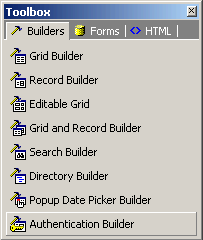
Developers can easily select tables and stored procedures or custom SQL as the data source for their data-aware forms. A Visual Query Builder is provided for visual creation of SQL statements. For example, a user can create a query that displays the list of employees, along with corresponding departments and roles. Developers can also specify filtering criteria, for example, to display only the employees with names that match search criteria entered in another page or form.
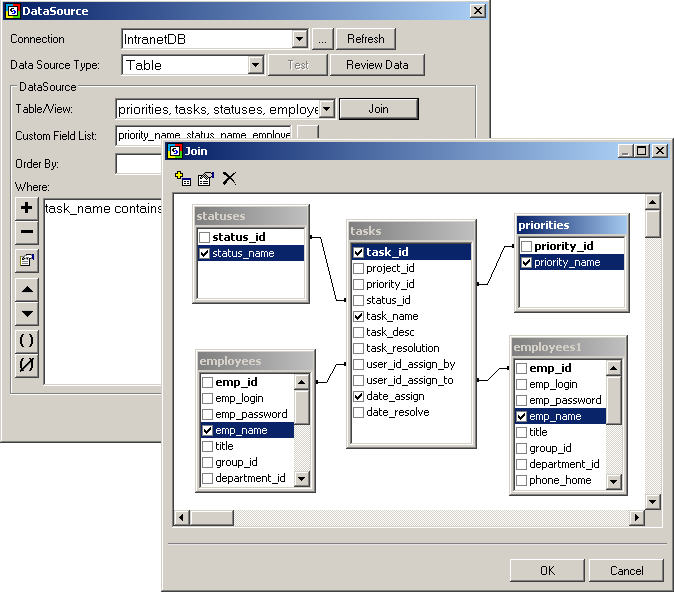
CodeCharge Studio goes the extra mile in protecting generated Web applications by implementing additional security features that prevent users from externally modifying forms and submitting invalid data to the server. CodeCharge Studio allows developers to define secure role-based access to each page or form. Web users who don't have sufficient privileges to access a page will be automatically redirected to the login page. The users who are authorized to access a page but are not permitted to view or update a particular form will see the page without the form or will not see the Insert/Update/Delete buttons needed to update the form.
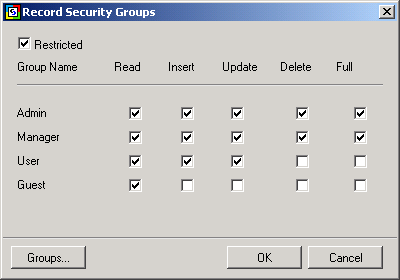
CodeCharge Studio can generate programming code in C# and VB. Net (ASP.NET), VBScript (ASP), ColdFusion, Java (Servlets or JSP), PHP, and PERL. Since the project model is stored in XML format, the programming language can be changed at any time and the same project can be regenerated in multiple programming languages.
CodeCharge Studio has an open architecture and is fully extensible. Most of the functionality is implemented as HTML, JavaScript, XML, and XSL. Users can customize almost any part of the built-in functionality or develop their own components, such as Builders, Components, Actions, and Themes. In the future, users will be able to obtain the CodeCharge SDK and develop their own code generation templates.
CodeCharge Studio supports multiple database connections to allow Web applications to utilize multiple data sources, for example, to validate user access against an external user database.

CodeCharge Studio can be installed as an Add-In for Microsoft FrontPage. The Add-In extends Microsoft FrontPage using a set of code-generating Builders, a project explorer, properties browser and code editor. FrontPage users can use all of CodeCharge Studio's features directly within their familiar environment.
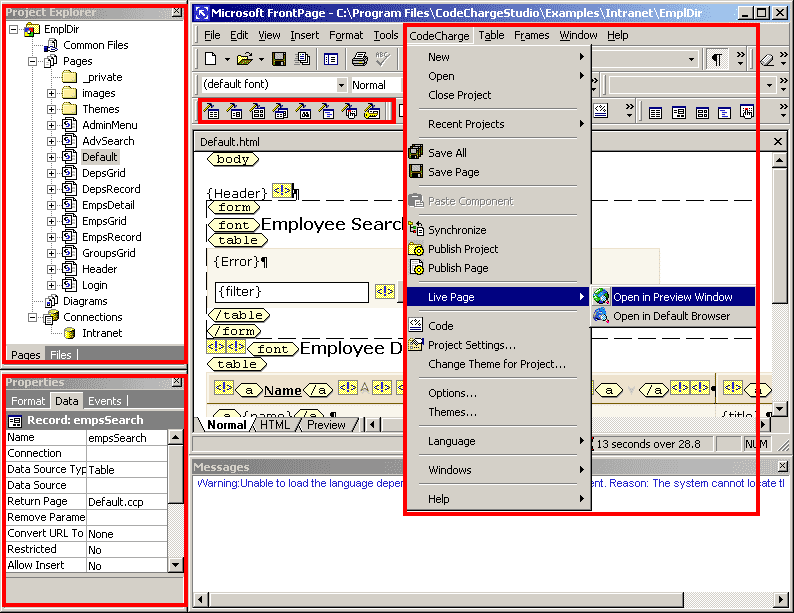
Web pages created with CodeCharge Studio can be opened with any web editor, either by opening the HTML files saved by CodeCharge Studio on the disk, or by right-clicking on a page within the CodeCharge Studio IDE and selecting Open Externally.
After a page is modified and saved, it is automatically available back within CodeCharge Studio. For example, users can create a simple web page with CodeCharge Studio, then open it in Macromedia DreamWeaver and add sophisticated graphics and layout features. Users can also copy and paste HTML code from any existing web page into a CodeCharge Studio web page.
CodeCharge Studio supports most existing databases via JET and ODBC to establish the design-time connection. The server-side connection can be made using JET, ODBC, JDBC, ADO, DBI and PHPLib to connect to databases during run-time. For example, the connection from a JSP project to an Oracle database can be established using the Oracle JDBC driver. CodeCharge Studio goes as far as implementing bug fixes to PHPLib library for reliable use of PHP with Oracle.
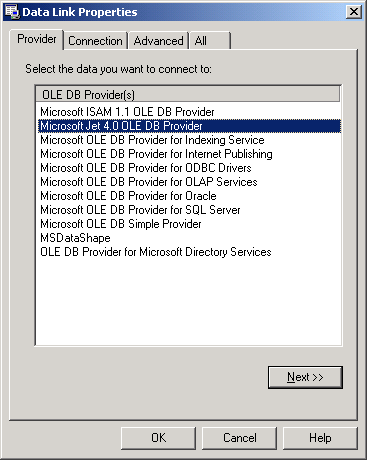
CodeCharge Studio comes with ten templates and examples of pre-built web applications that can serve as starting points for your applications. These applications are ready for customization and adaptation for organizational needs. The templates include intranet applications such as Bug Tracking and ask Management systems as well as an Employee Directory. Internet application examples include an Online Store, Community Portal, Classifieds, Yellow Pages, Discussions Forum, and an Event Management system.
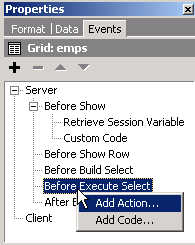
Applications generated with CodeCharge Studio can be easily extended by adding custom code or by using any of the predefined Actions. Actions are user-definable code components that are inserted into events. Many actions are provided with the product, while additional actions can be created by users and shared with others. Internally, actions consist of XML and XSL code that can be easily customized.
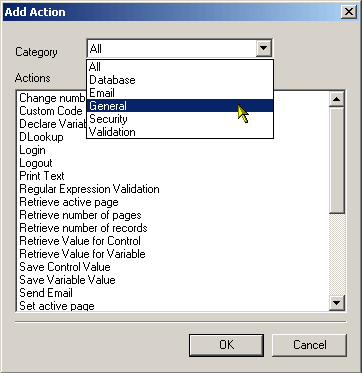
Unlike manually edited code that cannot always be recovered without the use of a versioning system or a backup, actions can be regenerated at any time.
CodeCharge Studio users create web applications by connecting to a database and placing data-aware forms and components on a page. During the page design process, the representation of the project and all of its pages is saved in XML format in addition to HTML code that contains the page design. During project publishing, the HTML files are copied to the server while the XML files are used to generate server code using XSL code templates. This flexible architecture allows users to regenerate their web application in any programming language at any time. For example, users can generate a C# application then regenerate it in Java. More advanced users can even create their own XSL processing templates that automatically generate the documentation, UML diagrams, or test scripts for their applications.
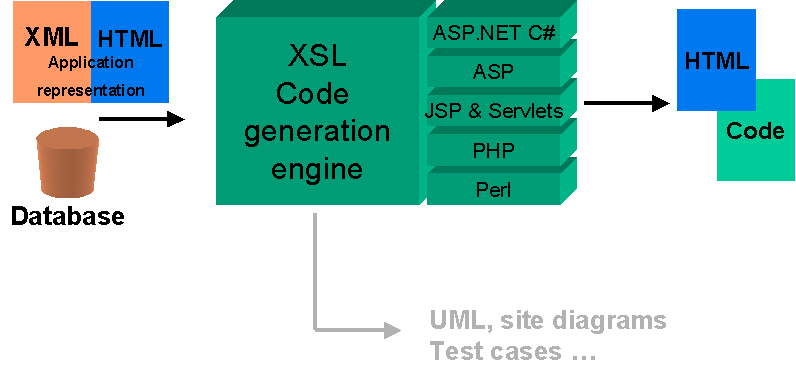
On the server, the generated code is fully separated from the HTML. During execution, the code files load corresponding HTML files into memory, replace static content with database values and output the final HTML to the browser. This method of separating the code from the HTML design content allows designers to make future changes to the site without having to modify the code.
Several sample databases and applications are provided with the distribution to help you get started with CodeCharge Studio.
What's New in CodeCharge Studio 2.3
What's New in CodeCharge Studio 2