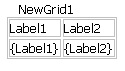
 CodeCharge Studio
CodeCharge StudioAs the name suggests, Grid forms are used to display multiple records of data. In addition to displaying data, a Grid form can be enhanced to allow the user to browse through multiple records as well as change the order in which the records are displayed.
Of all the forms that can be created within CodeCharge Studio, the Grid form is the only form that does not have an HTML form element by default. This is because Grid forms are intended to display data as opposed to altering it. However, it is possible to manually add a Form element to a Grid form by editing the HTML code.
The illustration below shows a basic Grid form. This form is created when the Grid option in the Forms tab of the Toolbox is clicked. The form has a title, a row for the field captions and another row where the database content is displayed.
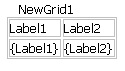
For a detailed explanation of the Grid form, please refer to the Grid Form section of the User's Guide.