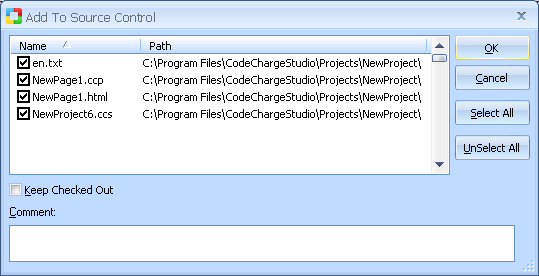
 CodeCharge Studio
CodeCharge StudioDepending on the settings configured in the CodeCharge Studio Source Control options, various file operation confirmation prompt dialogs will be displayed after executing operations from the context or File/Source Control menus. These dialogs share common layout with only few a specific features and serve for selecting which files will fall into the Source Control operation initiated by developer.
The file list includes checkboxes for selecting and unselecting files to execute Source Control operation on:
| Operation | Description |
|---|---|
| OK | Confirms the selection and operation. |
| Cancel | Stops the Source Control operation from executing at all. |
| Comment | Text area to provide textual Description to be attached to the file version in the repository. |
| Keep checked out | Checkbox preserves files locked for editing after operation completes. |
| Advanced... | Used to display additional provider-specific options. |
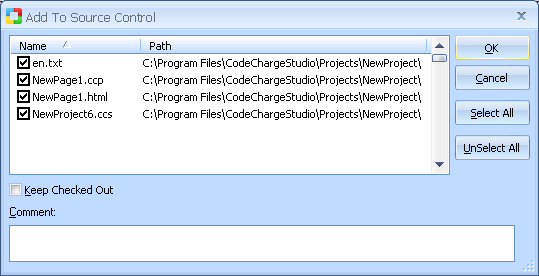
The following table summarizes which features are available in operation's prompt dialog:
| Operation | File list | Comment | Keep checked out | Advanced... |
|---|---|---|---|---|
| Add to Source Control (CVS) | x | |||
| Commit (CVS) | x | x | ||
| Edit (CVS) | x | |||
| UnEdit (CVS) | x | |||
| Update (CVS) | x | |||
| Add to Source Control (non-CVS) | x | x | x | |
| Check In (non-CVS) | x | x | x | |
| Check Out (non-CVS) | x | x | x Details | |
| Get Latest Version (non-CVS) | x | x Details | ||
| Undo Check Out | x | x Details |