Client side events are used mainly to provide interactivity without having to post feedback to the server. A client side script can respond to a user action and continuously provide feedback entirely on the client side. This is made possible by the event-driven nature of HTML objects that provide a mechanism to respond to particular actions using event handlers. In fact, all the client events are event handlers for a corresponding browser document object. The event names are not unique to CodeCharge Studio. They are the same names used in the document object model (DOM) for a browser document.
There are many common tasks often performed in response to events and for this reason, CodeCharge Studio provides a number of Actions that are essentially snippets of code that implement often used functionality. Instead of having to hand code the functionality each time it is needed, you can simple add an Action and customize it for the particular situation.
Actions are added via the events listed under the Events tab of the Properties window.
- You can either right-click on a client event then select the Add Action... option:

- or use the Add Action button.
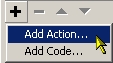
Where an action is placed will affect its execution or failure to execute. When placing an action, you should bear in mind the event that you anticipate to trigger the action. If the event does not occur, then the action will not be executed.
Topics
- Client Side Event Actions
- Custom Code
- Confirmation Message
- Regular Expression Validation
- Set Focus
- Submit Form
- Validate Entry
- Validate Form
- Validate Maximum Length
- Validate Maximum Value
- Validate Minimum Length
- Validate Minimum Value
- Validate Required Value
 CodeCharge Studio
CodeCharge Studio