If CodeCharge Studio is open, you can create a new project using the menu
option File | New | Project. This brings
up the Create a New Project dialog where you can configure
project properties.
| Property | Description |
|---|---|
| Name | Name of your project, similarly to creating a title of a document. |
| Location | Location/folder where the project should be saved on the disk. |
| Language | Programming language (or technology) for your web applications. |
| Standards | Web standards to be used in your web applications.
There are four options available for selection:
|
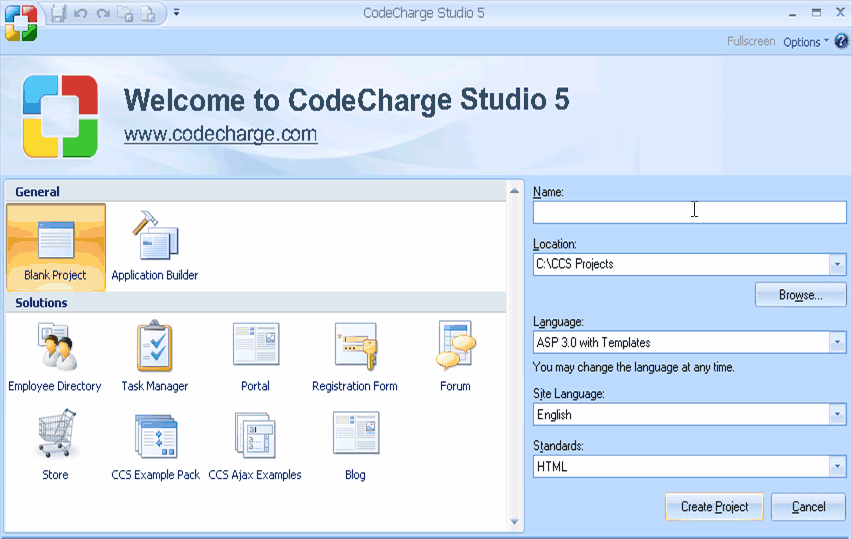
Click OK. CodeCharge Studio will create and save the new project on the disk within the specified folder. The project file name will be the same as the project name with the extension .ccs. For example, if your project name is My Project then the file name will be named My Project.ccs. The .ccs file stores the global project settings in XML format, which can be viewed or edited with any XML editor.
 CodeCharge Studio
CodeCharge Studio