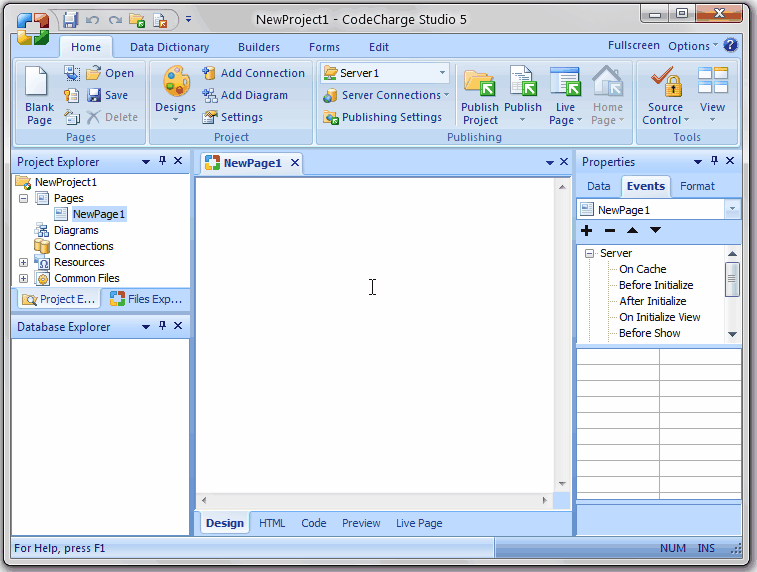CodeCharge Studio
CodeCharge Studio
Creating a New Database Connection
There are several ways of creating a database Connection.
- Select the Add Connection button on the ribbon bar.
- Select the Settings button on the ribbon bar to display the Project settings. Select the Connections button and click Add....
- Right-click on the Connections icon in the Project Explorer pane, and select New Connection
- Right-click on Connections in Project Explorer and select New Connection from the pop-up menu.
See also
On-line, printable versions and updates
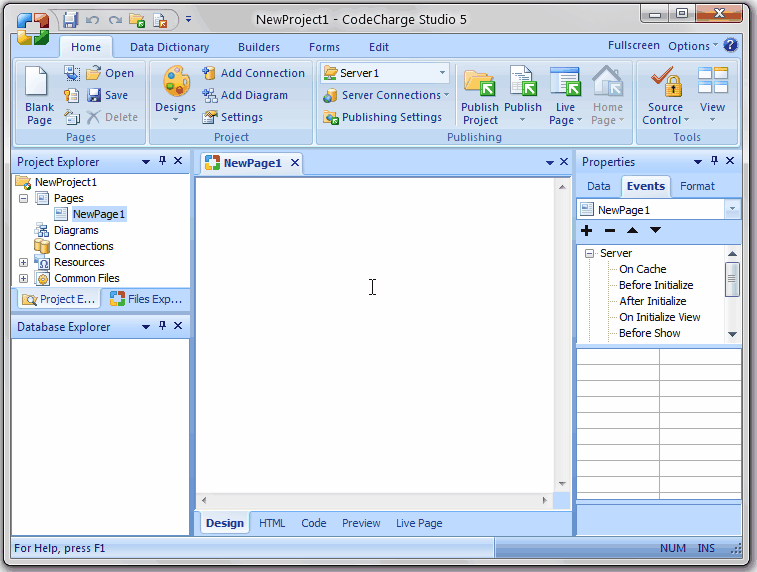
 CodeCharge Studio
CodeCharge Studio