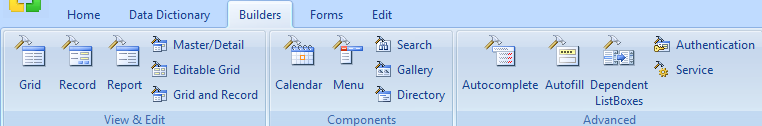
 CodeCharge Studio
CodeCharge StudioAn AJAX service is a program or script that outputs and provides data to AJAX features (acting as AJAX clients).
In a standard Web application a Web page retrieves data by submitting user input to the server and the server rebuilding the full page output with the new set of data. However, AJAX enabled Web pages rely on JavaScript to communicate with "AJAX Services" that provide data in the background, without a need to refresh the regular page. The AJAX service usually obtains data from a database, therefore it often acts as an additional layer between Web pages and the database. This approach shifts responsibility of contacting the server to the AJAX service so that the AJAX enabled page doesn't need to be directly submitted to the server and refreshed. Certain types of AJAX services also support data updates, which means that a Web page can submit data to the AJAX service which in turn will update the database.
The AJAX Service Builder simplifies the process of creating an AJAX service. The service you create can be used with other AJAX features you add in CodeCharge Studio (thru the specific feature properties), or with custom JavaScript you may add to your web pages.
AJAX service pages are created using the AJAX Service Builder and automatically placed in "services" folder. The AJAX service page is a simplified page that includes the grid component template to output specially formatted data.
An AJAX service page includes a special hidden attribute that allows it to be generated without the usual HTML <head> and <body> sections.
Depending on initial configuration, the service can be configured to output data in 2 common AJAX service formats:
The AJAX services supported by CodeCharge Studio are compatible with external AJAX libraries and components since they are based on common standards. This means that external AJAX components should be able to obtain data from your AJAX Service built with CodeCharge Studio. Likewise, you should be able to use external AJAX data within your CodeCharge Studio forms.
To create a new AJAX service page, select the "Service Builder" from the ribbon bar under the Builders tab, then follow the steps on the screen by selecting the service type, and then database table and fields to be the basis of your AJAX service.
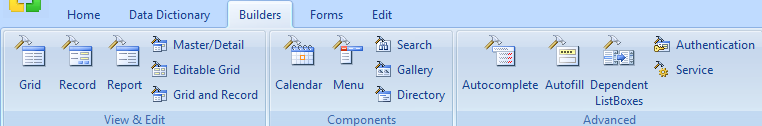
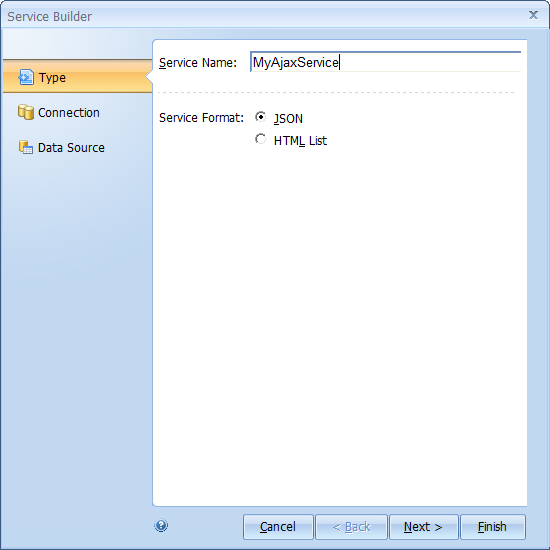
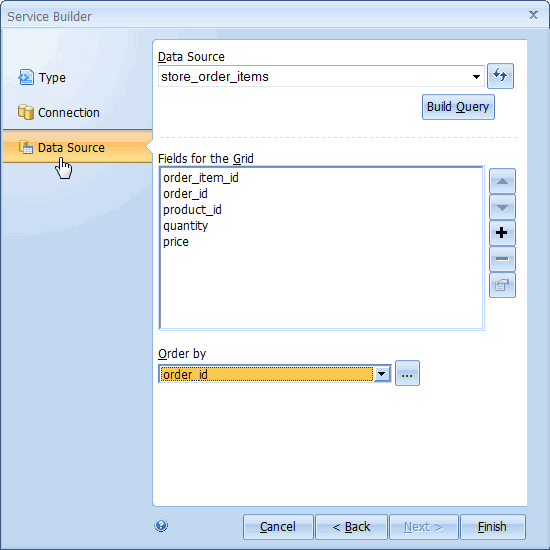
To modify an existing AJAX service, select the service under the 'services' folder in the Project Explorer, and change the properties of the service in the Properties pane, and/or modify the HTML source for the service page.