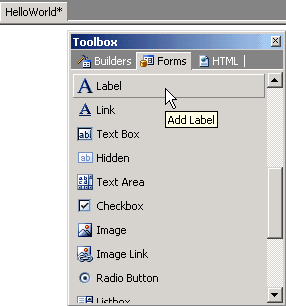
 CodeCharge Studio
CodeCharge StudioA Label is usually used to dynamically display a text content in pre-designated place on the page. The main difference between the plain text and a label is that the label can be controlled programmatically, thus it can display the text determined by the program or retrieved from the database. A label is also the simplest of Controls.
We shall now proceed to add the Label control to the page. In doing this, we shall mainly work in Design mode although it is also possible to perform the same tasks from within HTML mode.
To add the Label control to the page:
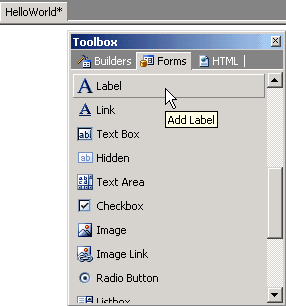
Next: Configuring Label Properties