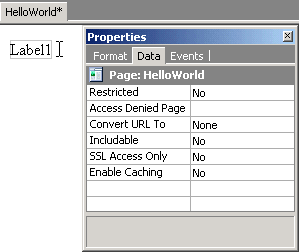CodeCharge Studio
CodeCharge Studio
Configuring Label Properties
By default the name of the Label added on the previous step is Label1, though occasionally you may want to rename your controls to reflect its purpose, refer to a database field name, etc.
To modify the name of control:
- While remaining in the Design mode
right-click on {Label1} and select the Properties option from the popup menu that appears. The Properties window switches to the Data tab and displays the properties for the Label.
- Set the Name property to MyLabel.
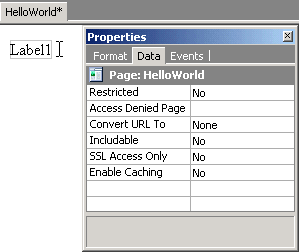
Next: Adding an Action to the Label
On-line, printable versions and updates
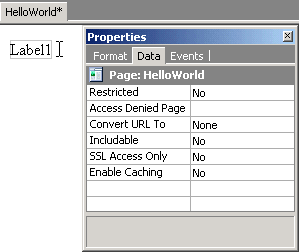
 CodeCharge Studio
CodeCharge Studio