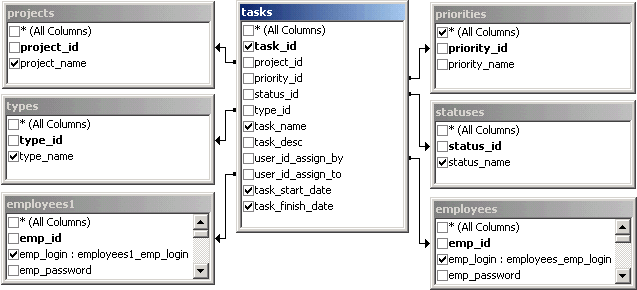
 CodeCharge Studio
CodeCharge StudioIn actual sense the grid form in the tasks_list is not based solely on the tasks table but rather on a query which draws together all the fields in the different tables related to the tasks table. When the Application Builder is creating a form, it attempts to discover any relationships between the base table, in this case the tasks table, and other tables within the database. If any relationships are discovered, the Application Builder creates a query to join the fields that make up the relationship. The diagram below shows the join query that is used for the grid form in the tasks_list page.
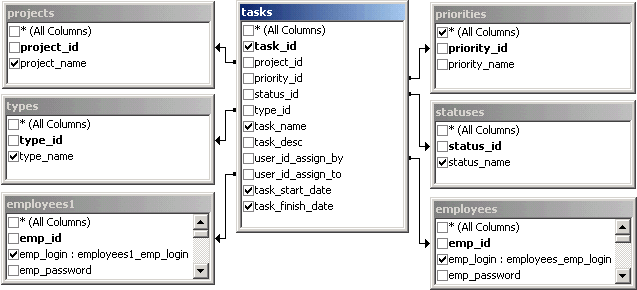
Note that the ability to discover relationships varies by database type. While it is possible to discover relationships in some databases such as Access, other databases may not support this feature. If the Application Builder is not able to discover the relationships, they have to be implemented manually using the Data Source property of the form concerned.
Unless you specify otherwise during the creation process, the Application Builder builds grid forms that include all the fields in a given table. However, you might not want some of the fields to be shown.
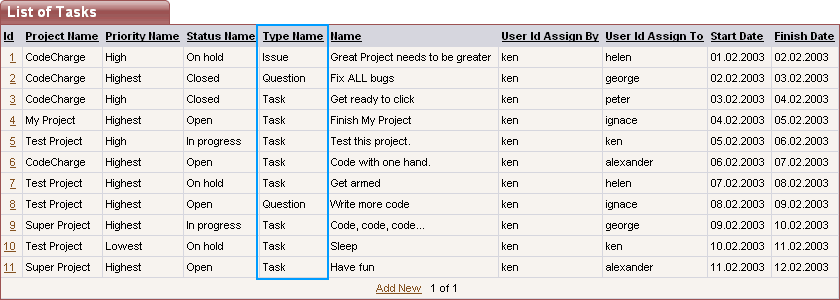
In our case, we do not want to show the Type Name, User Id Aassign By, Start Date and Finish Date fields.
Next: Delete Unneeded Columns