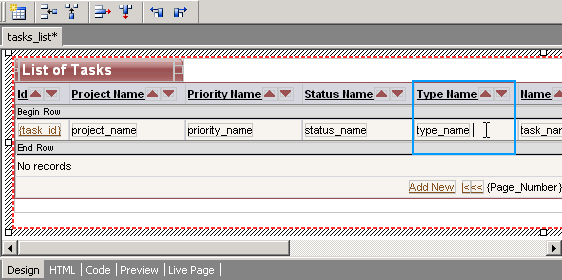CodeCharge Studio
CodeCharge Studio
Delete Unneeded Columns
To delete the unwanted columns:
- Revert to Design mode and select the unneeded column by clicking and positioning the cursor somewhere within the column.
- Click on the Delete Column icon in the toolbar to remove the column.
Use this method to delete the following columns:
- Type Name
- User Id Assign By
- Start Date
- Finish Date
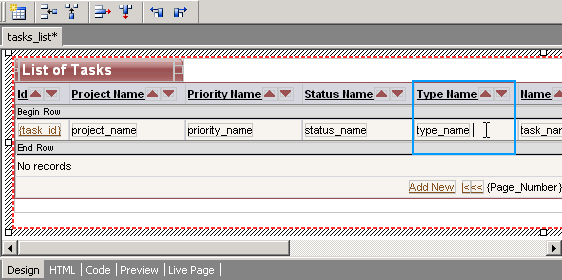
Next: Change Field Caption
On-line, printable versions and updates
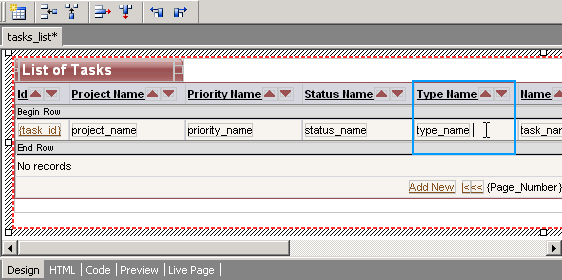
 CodeCharge Studio
CodeCharge Studio