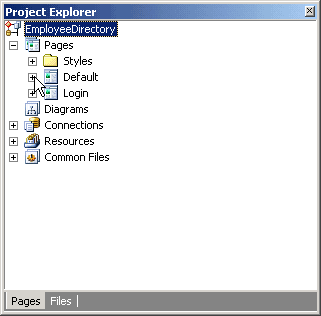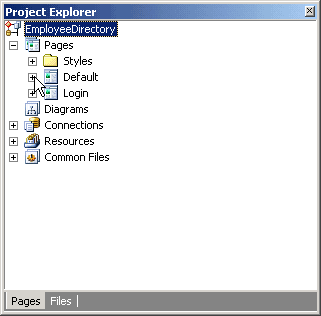
 CodeCharge Studio
CodeCharge StudioThe project explorer is essentially a hierarchical drop-down menu that provides access to the main components that make up a project. If the Project Explorer is not visible, you can use the View menu to make it visible. The Project Explorer window can be docked to the side of the application, against other windows such as the Toolbox, or it can be a floating window.
The Project Explorer window works in conjunction with the Document window and the Properties window. Double-clicking on a page within the Project Explorer window will cause it to be opened in the Document window. At the same time, the Properties window displays the various properties for the currently selected component. Using the Project Explorer, you can drill down to the basic elements of a project and execute various commands by right clicking on an element to bring up a popup menu.