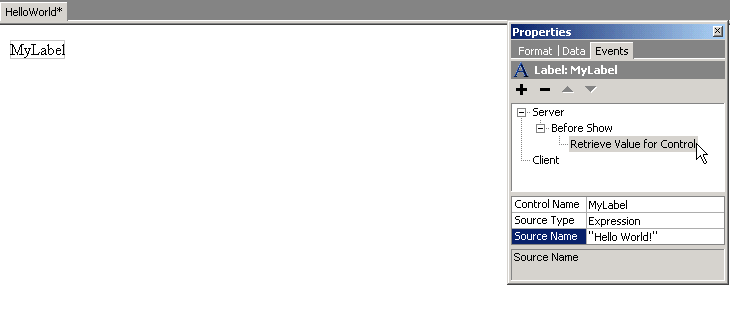
 CodeCharge Studio
CodeCharge StudioSince the actions automatically generate snippets of the programming code, you can instantly see the result by viewing the generated code event.
To see the result of Retrieve Value for Control action:
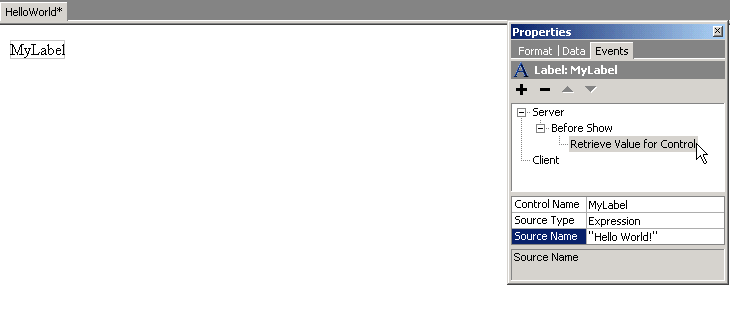
In the opened Code mode of the editor you can see the code that is used to assign the Hello World! value to the MyLabel control.
Note: You can also modify the code generated by the action, or add the code manually.
To add the code manually without using the action - right-click on the Before Show event and select Add Code... option from the menu.
Next: Publishing the Project