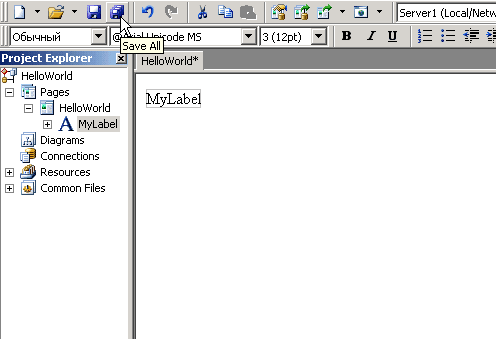CodeCharge Studio
CodeCharge Studio
Publishing the Project
All the components of our simple Hello World web application are now in place.
- Click on the Save All button to save the project
- Press the F9 key to begin the publishing process.
- When the Project Settings dialog appears, confirm the entries made in the Active Server, Server Path and Server URL fields.
The Server Path should be a location in the web server where the pages will be published and the Server URL should be a URL which maps to the Server Path.
- Once you are satisfied with the settings, click Ok to publish the project.
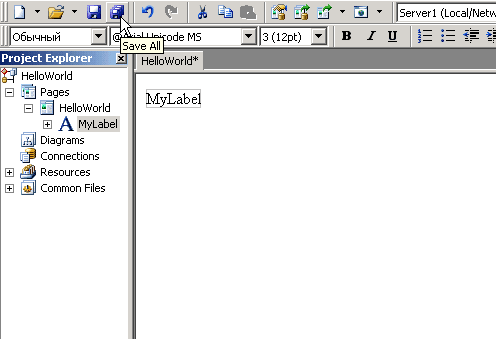
Next: Testing the Application
On-line, printable versions and updates
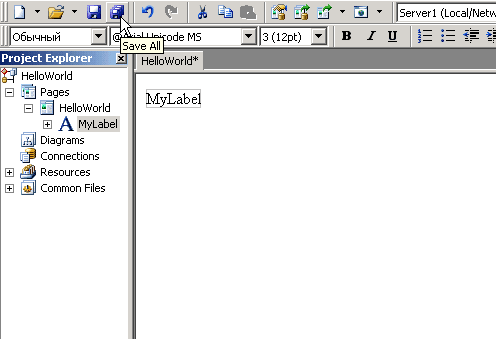
 CodeCharge Studio
CodeCharge Studio