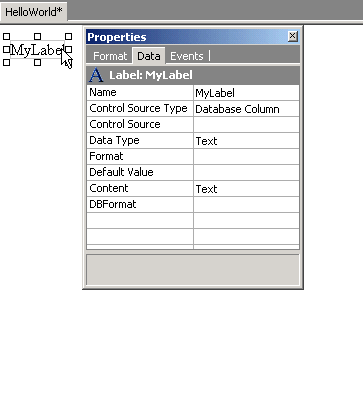
 CodeCharge Studio
CodeCharge StudioNow that you created the label control, it is time to assign a value that will be shown by this label. To do so, we will need to use some programming code that assigns specific text to the label's value.
Luckily in CodeCharge Studio you can utilize "actions" to automatically generate several lines of code without programming. Actions are usually used for small tasks, such as sending an email, validating data entry, reading or saving a cookie, etc. In this example we will use the "Retrieve Value for Control" action to set the label's value to the plain text "Hello World!".
To assign Hello World! to the Label use the Before Show event using the Retrieve Value for Control action:
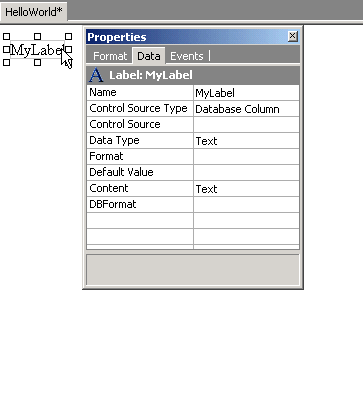
To configure the action properties:
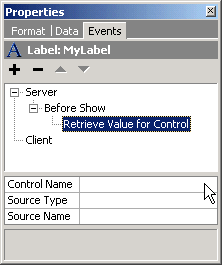
Next: Previewing the Code