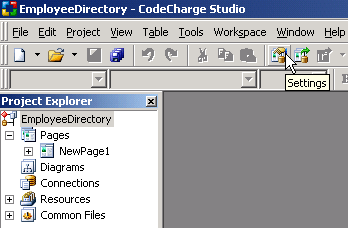CodeCharge Studio
CodeCharge Studio
Open Project Settings
- Click on the Settings icon in the Toolbar.
- Or select Project
=> Settings... on the main menu bar.
- You can also right-click on the Project Name (EmployeeDirectory) in the Project Explorer window and select the Settings... option.
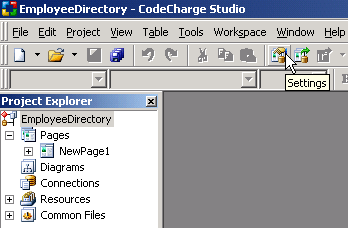
Next: Specify the General Project Settings
On-line, printable versions and updates
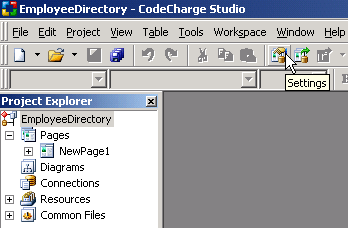
 CodeCharge Studio
CodeCharge Studio