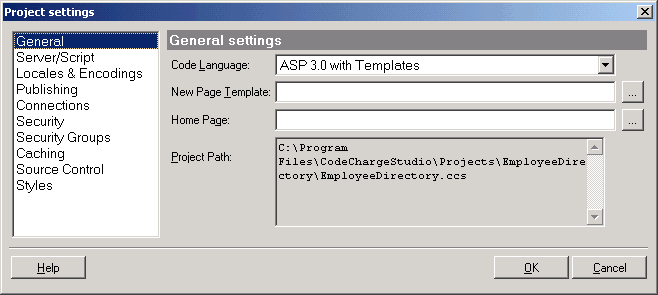CodeCharge Studio
CodeCharge Studio
Specify the General Project Settings
Specify the general project properties, such as Programming Language and Date Display Format.
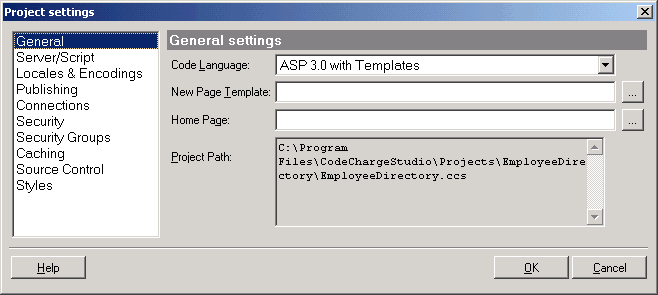
- Code Language
The Code Language specifies the type of the programming code that you will generate from your project to create the web application. The currently available programming languages are:
- ASP 3.0 with Templates: Generates ASP 3.0 (VBScript) programs
that use separate .html files as templates during run-time.
- ASP.Net C#: Generates .aspx files with C# code.
- ASP.Net VB: Generates .aspx files with VB code.
- CFML 4.0.1/MX: Generates ColdFusion 4.0.1 code.
- CFML 4.0.1/MX with Templates: Generates ColdFusion 4.0.1 code
(.cfm) and separate .html template files.
- JSP 1.1 JDK 1.3: Generates JSP 1.1 code.
- PERL 5.0 with Templates: Generates PERL 5.0 code and separate
.html template files.
- PHP4/PHP5 with Templates: Generates PHP code (.php) and
separate .html template files.
- Servlets 2.2 JDK 1.3 with Templates: Generates Java Servlet
code that utilizes .html templates.
- Home Page
The Home Page specifies the main page of your web application,
which you can later launch with the F7 key or from the menu with Project
| Home Page. The specified home page will then be generated,
published, and opened within CodeCharge Studio in Live Page mode.
- Project Path
The Project Path specifies the current location of the project and
its file name. This is for informational purposes and cannot be edited from
this dialog.
Next: Enter the Publishing Settings
On-line, printable versions and updates
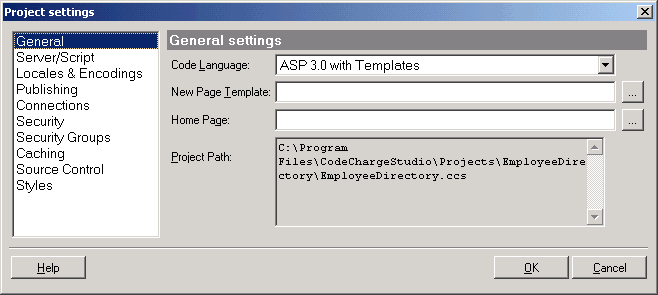
 CodeCharge Studio
CodeCharge Studio