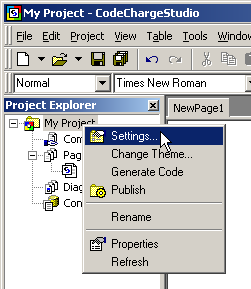CodeCharge Studio
CodeCharge StudioProject settings allow you to specify how to generate your web application and where to publish it. You can also specify the programming language, publishing directory, database connection, site authentication and various additional details concerning the project's configuration.
To access the project settings, select Project | Settings... on the main menu bar.

You can also right-click on the project name in the Project Explorer window and select the Settings... option.