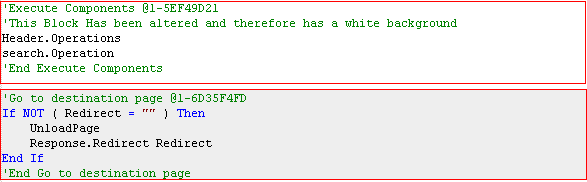
 CodeCharge Studio
CodeCharge StudioOpening a project page in the Code mode displays the code for the page. If the page has any server-side events two pages are displayed; one is the main page and the other is the page containing the code for the events. Also, all projects have a set of common files that can be accessed by double-clicking on the Common Files tab in the Project Explorer window. The common files contain functionality that is shared by all of the pages in project.
By default, the programming code in a page is displayed using a gray back ground. If the code is manually edited to differ from the code that was generated by CodeCharge Studio, the background color of the code changes to white. The white background is an indication that the code will no longer be automatically updated by CodeCharge Studio, but rather is under the control of the developer. This means that any changes you make to the page will not affect the code with the white background unless you change the code manually. The screenshot below shows a block that has been manually edited and another that is in its original state.
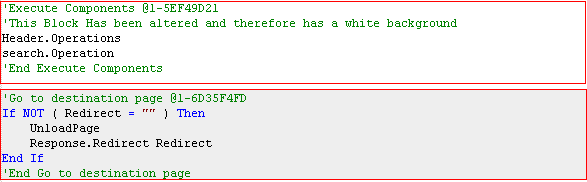
In most cases, events should be used to add any custom code rather that manually editing the generated code. Using events ensures that CodeCharge Studio can still update the code automatically when changes are made to the page. In the rare event that you have to change the generated code, you should clearly make a note of the change made for the sake of future maintenance.
Note: You can revert to the originally generated code by deleting all the code then closing and opening the page. This will cause CodeCharge Studio to re-generate all the original code for the page without the changes that were made manually.
Within the source code, you will also notice that the blocks of code usually have a comment line containing some value beginning with the ampersand symbol (e.g., @1-5EF49D21). These comment lines should not be altered or removed since they aid in the placement of events at specific points within the code.