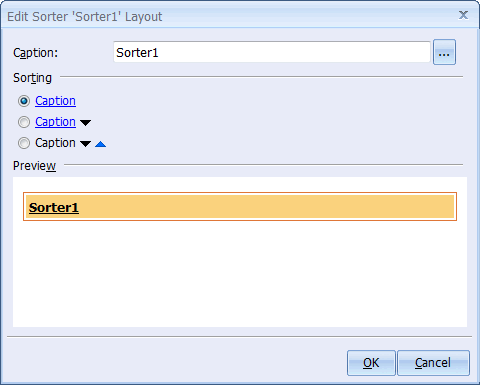CodeCharge Studio
CodeCharge Studio
Sorters are used exclusively on grid and editable grid forms. They allow the grid data to be sorted according to a particular field. Usually a sorter is placed in the top row of an HTML table where grid data is displayed. You can customize a sorter by right-clicking on it and selecting the Edit Sorter option.
The following options are available in the Edit Sorter window to customize the sorter.
| Option | Description |
|---|---|
 |
The sorter has a link to initiate sorting. Clicking on the link will reverse the order of the sort. |
 |
The sorter has a link to initiate sorting. An image is used to indicate if the current order is ascending or descending. |
 |
The sorter has four images, two that can be clicked to initiate sorting in ascending or descending order and two that indicate the current order of the sort. |