
 CodeCharge Studio
CodeCharge Studio<a href="{Link1_Src}">{Link1}</a>

The Link control is composed of the two components shown in the HTML code above. The first component ({Link1_Src}">}) is the page to be linked to. The second component ({Link1}) is the text that will appear on the browser to represent the link. Links are used extensively in grid forms where you can have a simple link to another page, or a link with parameters that need to be passed to the linked page.
The Link parameters are specified in the Href Source property and depend on the Href Type property.
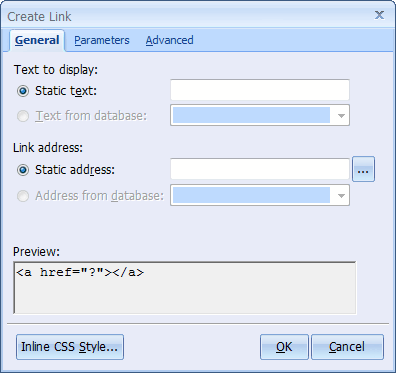
Used to add/edit the link parameters (variables passed through a link to the target page). Link parameters are name=value pairs specified after ? (question mark) following link's target page name. Each name=value pair is separated from another using & (ampersand) character. Example resulting link passing two parameters id and edit could look like:
<a href="record.php?id=6372&edit=true">Record details</a>
A list of currently configured link parameters is displayed on the Parameters tab. It contains Parameter Name, Source Type and Parameter Source columns representing each parameter's name and the way its value to pass is extracted. Beside the list three buttons are available for adding new parameter (plus button), removing selected one (minus button) and editing selected parameter's properties. Under the list a preview window provides insight into how the resulting link will look like. Adding a new parameter or editing an existing one opens Link Parameter dialog:
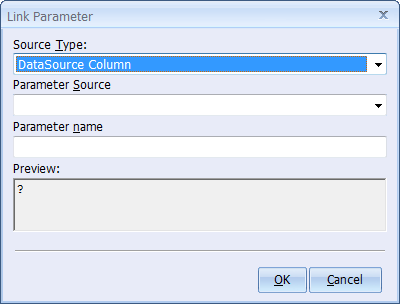
It provides a preview and fields to specify three parameter's properties:
In the Target Frame field of the Advanced Tab you can define where the linked document will be opened, for example: if the target="_blank" the document will open the document in a new browser window. In the Screen Tip field you can enter the text will be displayed in the browser for the link.
The second component ({Link1}) value can be specified using the Default Value property and can be set/changed in the RunTime. Also the second component ({Link1}) can be changed for the plain text, but you will be unable to change it in the RunTime.
<a href="{Link1_Src}">Home page</a>
For multilanguage projects the second component ({Link1}) can be a translation.
<a href="{Link1_Src}">{res:Link1}</a>