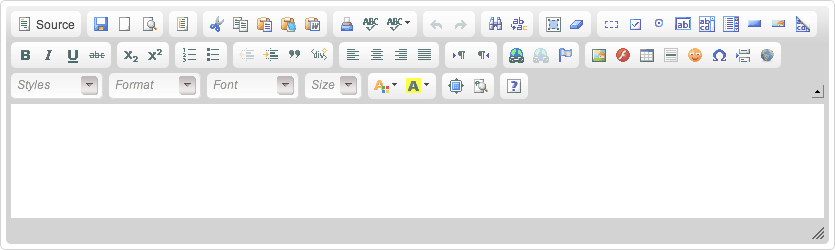
 CodeCharge Studio
CodeCharge StudioCKeditor is a third party rich text editor (WYSIWYG) that can be used instead of the HTML TextArea control. CKeditor provides powerful visual text editing functionality for your pages.
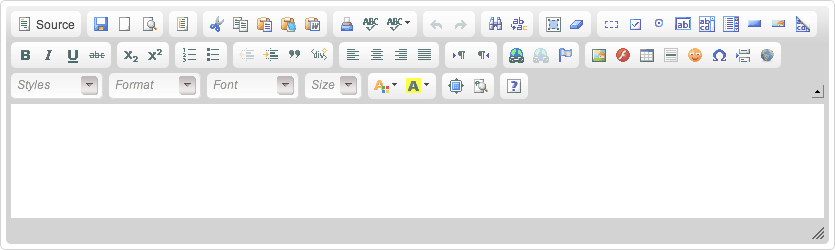
CKeditor installation file as well as CKeditor documentation can be found at the CKeditor website.
There are two common methods of installing CKeditor for use in CCS projects.
In CCS the CKeditor can be used by selecting it from the Forms tab of the Toolbox. When selected, the CKeditor configuration dialog will appear as shown below.
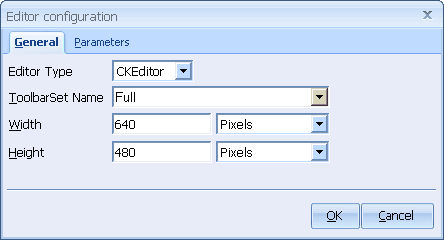
The options shown in the dialog are same as in the Attach CKeditor action, which is automatically added the On Load client event of the TextArea control created at the same time. Selecting this action exposes CKeditor parameters configured via the above dialog where you can further modify them as needed. As you may suspect, you could also add CKeditor to your page by manually attaching the Attach CKeditor action to the On Load client event of an existing TextArea and configuring it.
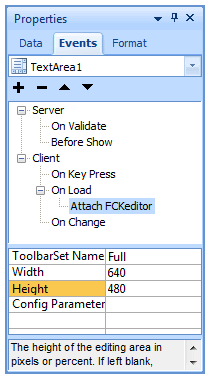
If you use Java, you should modify common classes after installing CKeditor because the file information about CK connector servlets, their parameters and servlet mapping are to be specified in web.xml file.
Add the code below to server side classpath. Runtime libraries can be used for this project property.
<servlet>
<servlet-name>Connector</servlet-name>
<servlet-class>com.fredck.CKeditor.connector.ConnectorServlet</servlet-class>
<init-param>
<param-name>baseDir</param-name>
<param-value>/UserFiles/</param-value>
</init-param>
<init-param>
<param-name>debug</param-name>
<param-value>true</param-value>
</init-param>
<load-on-startup>2</load-on-startup>
</servlet>
<servlet>
<servlet-name>SimpleUploader</servlet-name>
<servlet-class>com.fredck.CKeditor.uploader.SimpleUploaderServlet</servlet-class>
<init-param>
<param-name>baseDir</param-name>
<param-value>/UserFiles/</param-value>
</init-param>
<init-param>
<param-name>debug</param-name>
<param-value>true</param-value>
</init-param>
<init-param>
<param-name>enabled</param-name>
<param-value>false</param-value>
</init-param>
<init-param>
<param-name>AllowedExtensionsFile</param-name>
<param-value></param-value>
</init-param>
<init-param>
<param-name>DeniedExtensionsFile</param-name>
<param-value>php|php3|php5|phtml|asp|aspx|ascx|jsp|cfm|cfc|pl|bat|exe|dll|reg|cgi</param-value>
</init-param>
<init-param>
<param-name>AllowedExtensionsImage</param-name>
<param-value>jpg|gif|jpeg|png|bmp</param-value>
</init-param>
<init-param>
<param-name>DeniedExtensionsImage</param-name>
<param-value></param-value>
</init-param>
<init-param>
<param-name>AllowedExtensionsFlash</param-name>
<param-value>swf|fla</param-value>
</init-param>
<init-param>
<param-name>DeniedExtensionsFlash</param-name>
<param-value></param-value>
</init-param>
<load-on-startup>3</load-on-startup>
</servlet>
<servlet-mapping>
<servlet-name>Connector</servlet-name>
<url-pattern>/<CKBase>/editor/filemanager/browser/default/connectors/jsp/connector</url-pattern>
</servlet-mapping>
<servlet-mapping>
<servlet-name>SimpleUploader</servlet-name>
<url-pattern>/<CKBase>/editor/filemanager/upload/simpleuploader</url-pattern>
</servlet-mapping>