 CodeCharge Studio
CodeCharge Studio CodeCharge Studio CodeCharge Studio |
All ASP PHP Perl ColdFusion Java C#.NET VB.NET |
This example shows how to use a Login control on a registration form.
Assume that you have a Registration Record form with a Logi nText Box control where users can enter a Login name when creating a record
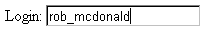
but existing users should not be able to change the Login name
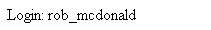
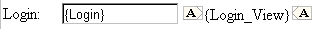
<tr>
<td>Login:</td>
<td>
<!-- BEGIN TextBox Login -->
<input type="text" name="{Login_Name}" value="{Login}">
<!-- END TextBox Login -->
<!-- BEGIN Label Login_View -->
{Login_View}
<!-- END Label Login_View -->
</td>
</tr>
PS: Don't forget to retrieve the login value in the edit mode
Function Registration_BeforeShow(Sender) If (Registration.EditMode) Then 'Edit Mode Registration.Login.Visible=False Else 'Add Mode Registration.Login_View.Visible=False End If End Function
function Registration_BeforeShow(& $sender) {
global $Registration;
if ($Registration->EditMode) {
//Edit Mode
$Registration->Login->Visible = False;
} else {
//Add Mode
$Registration->Login_View->Visible = False;
}
}sub Registration_BeforeShow() {
if ($Registration->{EditMode} == 1) {
#Edit Mode
$Registration->{Login}->{Visible} = 0;
} else {
#Add Mode
$Registration->{Login_View}->{Visible} = 0;
}
}<!--Registration_BeforeShow ---> <CFIF blnEditModeRegistration> <CFSET hideLogin=True> <CFELSE> <CFSET hideLogin_View=True> </CFIF>
'Registration_BeforeShow
If (IsInsertMode) Then
RegistrationLogin_View.Visible = False
Else
RegistrationLogin.Visible = False
End if
//Registration_BeforeShow
if (IsInsertMode) {
RegistrationLogin_View.Visible = false;
} else {
RegistrationLogin.Visible = false;
}
//Registration_BeforeShow
if (e.getRecord().isEditMode()) {
//Edit Mode
e.getRecord().getControl("Login").setVisible(false);
} else {
//Add Mode
e.getRecord().getControl("Login_View").setVisible(false);
}