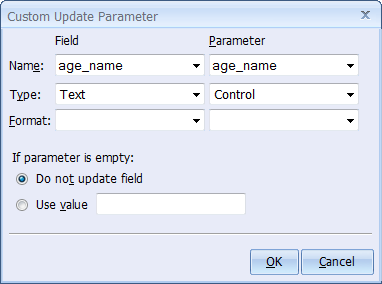
 CodeCharge Studio
CodeCharge StudioThis property opens a dialog where you can specify the table, procedure or SQL statement to be used for updating data submitted via the form. This method can be used when the standard update functionality based on the form's data source is insufficient. For example you may not want to update all fields, or replace field values submitted by the form.
The main section of the Custom Update dialog contains parameters that construct the SQL query statement, variables used in custom SQL statement, or Stored Procedure parameters. To open the parameter configuration dialog click the plus button ([+]) or double click an existing parameter.
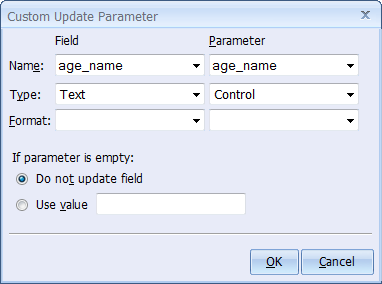
The following table parameter configuration values are available:
| Field | ||
|---|---|---|
| Name | The name of the data field to be updated. | |
| Type | The type of the data field. | |
| Format | The format of the data field. | |
| Parameter | ||
| Name | Designate a parameter whose value will be assigned to the data field. | |
| Type | Select parameter type. | |
| Format | Specify parameter format. | |
| If parameter is empty | Parameter is considered empty when parameter source collection does not contain corresponding item. This may happen, for example, when the parameter is not submitted by the form or if the code expression it is based on returns a null value. | |
| Do not update field | If parameter value is empty the corresponding field won't be included into the SQL UPDATE statement. | |
| Use value | If parameter value is empty the specified value will be used during update. |
When configuring custom update property you may specify your own SQL UPDATE
statement to be executed after the form is submitted. The SQL statement can
include variables in curly braces, such as {variable_name}, which will be
replaced at run-time by the corresponding parameter that you must configure with
the same name as each variable used in the SQL statement. For example if
an SQL statement is UPDATE employees SET emp_name='{name}'
, then the corresponding name parameter must be created and configured.
To open the parameter configuration dialog click the plus button ([+]) or double
click an existing parameter.
The following SQL update parameter configuration values are available:
| Field | ||
|---|---|---|
| Name | The name of the data field to be updated. | |
| Type | The type of the data field. | |
| Format | The format of the data field. | |
| Parameter | ||
| Name | Designate a parameter whose value will be assigned to the data field. | |
| Type | Select parameter type. | |
| Format | Specify parameter format. | |
| If parameter is empty | Parameter is considered empty when parameter source collection does not contain corresponding item. This may happen, for example, when the parameter is not submitted by the form or if the code expression it is based on returns a null value. | |
| Do not update field | If parameter value is empty the corresponding field won't be included into the SQL UPDATE statement. | |
| Use value | If parameter value is empty the specified value will be used during update. |
Parameter configuration options are similar to the above SQL parameters
except for additional properties, such as Data Size, Direction, Scale and
Precision. Those additional options corresponds to the stored procedure
parameters within your database.