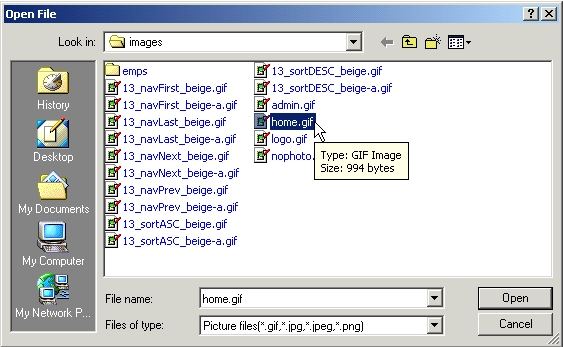CodeCharge Studio
CodeCharge Studio<input type="Image" id="ImageButton1" name="ImageButton1" src="Images\home.gif">

This is the graphical equivalent of the Submit Button. When you click on the Image Button option in the Toolbox, a dialog box appears where you can select the Image to be used to represent the button.