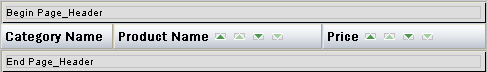
 CodeCharge Studio
CodeCharge StudioEvery report is made up of multiple sections; each section serves a different purpose and can be adjusted separately. Report sections are often used as containers for individual controls, such as Labels, but may also include calculated fields based on Sum, Count, Min, Max, Average, Percent functions, or custom code. The report sections have predefined names that allow the report engine to process and position each section appropriately; therefore section names cannot be modified within CodeCharge Studio. In the design mode the report sections are shown as bands that represent section boundaries. At run-time certain report sections may be repeated several times and their position may be different from what's shown in CodeCharge Studio's design mode.
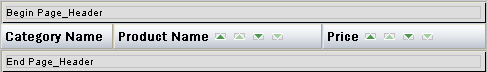
A typical report consists of the following sections:
| Report Section | Section Name | Description |
|---|---|---|
| Report Header | Report_Header | This section is output at the beginning of the report. It usually contains the report name, company logo and other general information like number of pages and user name. |
| Page Header | Page_Header | Output at the top of each report page, except the first page where it is placed below the Report Header section. This section is commonly used for showing column headers and sorters. |
| Group Header | {Group Name} | Output at the beginning of each data group. It is used to display data that is common to the group or detail sections that follow. |
| Detail Section | Detail | The main report section used for outputting each data row. |
| Group Footer | {Group Name} | Output at the end of each data group. It often displays group totals. |
| Page Footer | Page_Footer | Output at the bottom of each report page. It typically contains the Navigator component for navigating pages in the Web output mode. It can also contain the Panel named "PageBreak", which is a reserved panel name used for outputting page breaks in the print mode. PageBreak panel is shown on all pages except the last one. |
| Report Footer | Report_Footer | Output at the end of the report. It is often used to output report totals. This section can also include the Panel component named "NoRecords", which is a reserved panel name shown only when the database returns an empty data set. |
Report sections cannot be added from the CodeCharge Studio Toolbox; however, sections deleted accidentally can sometimes be restored via the Groups property of the report. Click the [...] button within that property to open the Groups dialog where the Restore button on the Section tab allows restoring removed sections. Keep in mind that not all reports require all available sections.