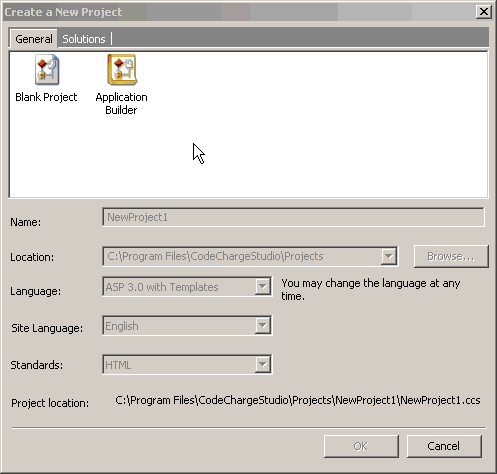CodeCharge Studio
CodeCharge Studio
Specifying Project Properties
When the Add New Project dialog appears, you should then proceed to specify properties for the new project.
- Under the General tab, make sure that the Blank Project option is selected.
- Enter HelloWorldProject in the Name field.
- The Location field contains the file system path where the project files will be stored and you can leave this value as-is unless you want to save the files to a different location.
- For the Language field, select the programming language in which you want to publish the project.
- Specify the human language that the application should use be default in the Site Language field.
- After specifying all the properties, click on the OK button so that CodeCharge Studio can create the project framework.
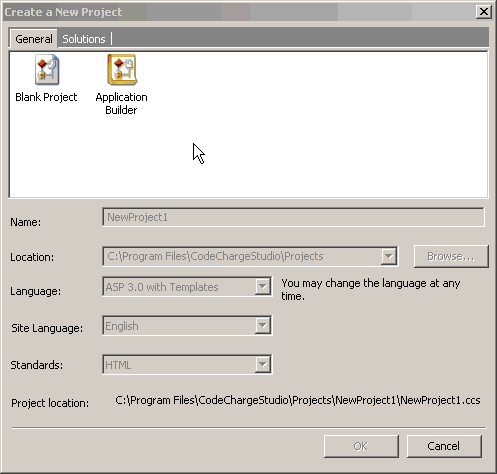
Next: Modifying the Page Properties
On-line, printable versions and updates
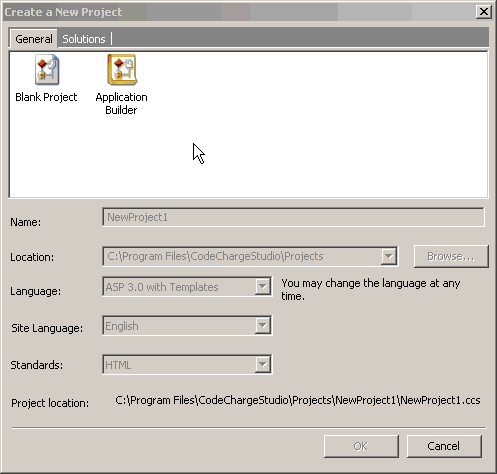
 CodeCharge Studio
CodeCharge Studio