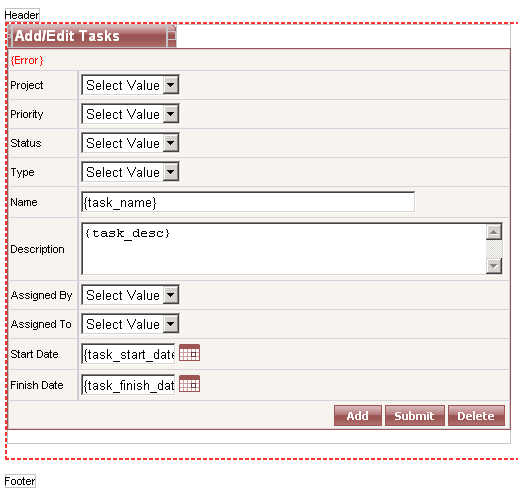CodeCharge Studio
CodeCharge Studio
Changing Field Labels
After using the Application Builder to generate the draft application and
then adjusting the Task List page, we shall now make some customizations to the
Task Maintenance page (tasks_maint).
The first order of business will be to change the labels for some of the fields to make them more meaningful.
- In the Project Explorer window, double-click on the tasks_maint page to open it.
- Proceed to change the field labels as follows:
- Project Id to Project
- Priority Id to Priority
- Status Id to Status
- Type Id to Type
- Desc to Description
- User Id Assign By to Assigned By
- User Id Assign To to Assigned To
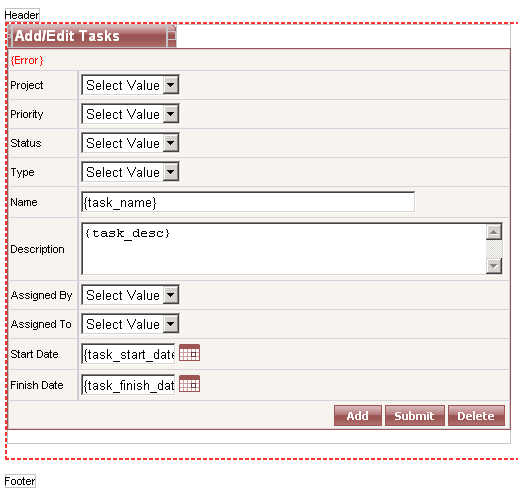
Next: Create Label Fields
On-line, printable versions and updates
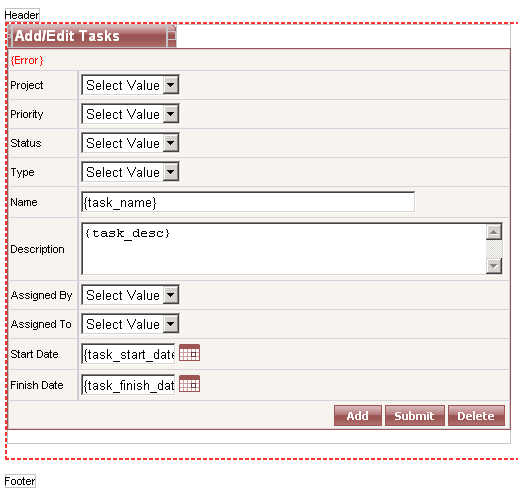
 CodeCharge Studio
CodeCharge Studio