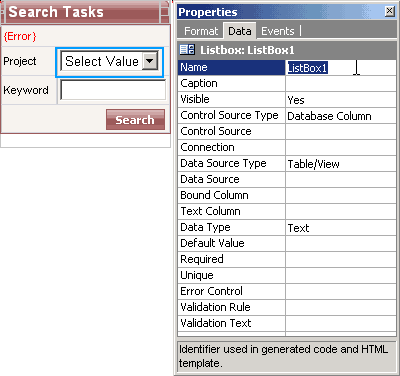CodeCharge Studio
CodeCharge Studio
Add ListBox Search - Set ListBox Properties
- Configure the ListBox properties by clicking on it and specifying the required values in the property editor as follows:
- Name: s_project - this name will be used later as an input variable name for the selected value
- Connection: IntranetDB - database connection to use for retrieving ListBox values
- Data Source: projects - table containing ListBox values
- Bound Column: project_id - table field whose value will be used as the search parameter
- Text Column: project_name - table field whose value will be displayed in the ListBox
- Data Type: Integer - type of the value that will be used as the search parameter (project_id is numeric)
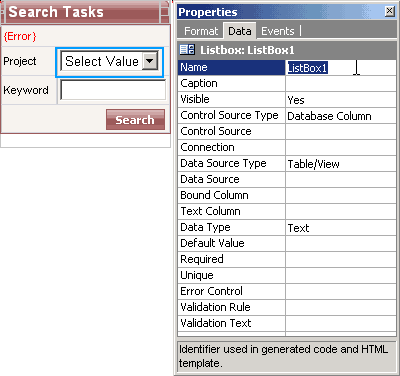
Next: Add ListBox Search - Move Table Row
On-line, printable versions and updates
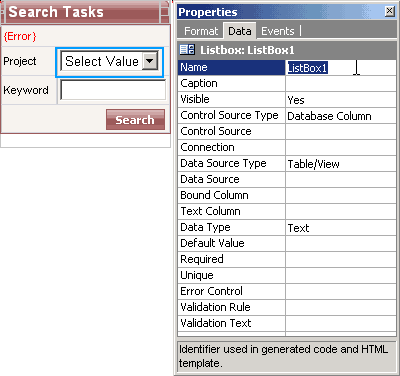
 CodeCharge Studio
CodeCharge Studio