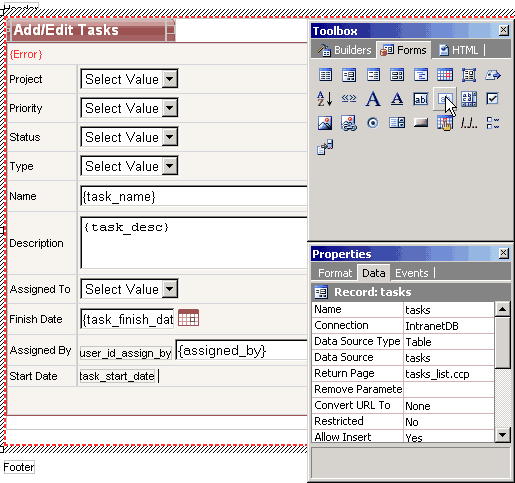CodeCharge Studio
CodeCharge Studio
Add Hidden "Date Created" Field to the Record Form
Now add another "Hidden" field to your page, which will be used to submit the current date and time to the date_assign field in the
database.
- Configure the new field as follows:
- Name: date_created
- Control Source: task_start_date
- Data Type: Date
- Default: CurrentDateTime - The "CurrentDateTime" property allows you to automatically assign the current date and time to new tasks. The Default property doesn't affect existing records, thus the date/time of existing tasks won't be modified during updates.
- Click on the task_start_date field.
- In the Properties window, set its Default value to CurrentDateTime. This is so that the Label field can display the date since the hidden field will not be visible to the user.
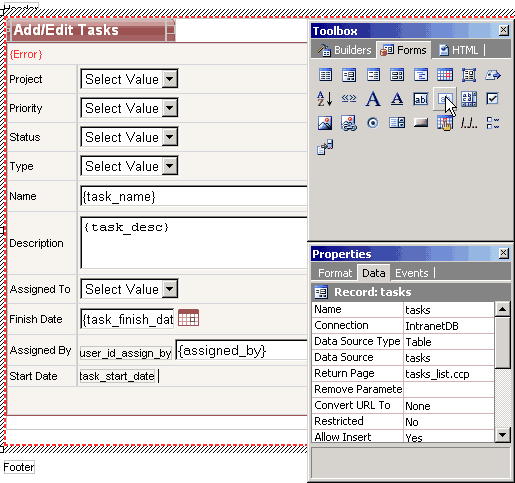
Next: Test the Label and Hidden Fields
On-line, printable versions and updates
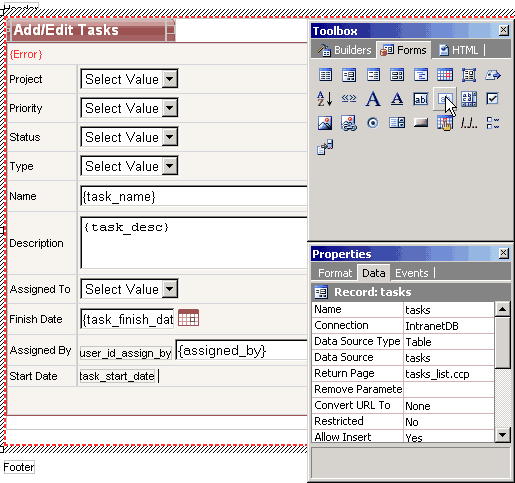
 CodeCharge Studio
CodeCharge Studio