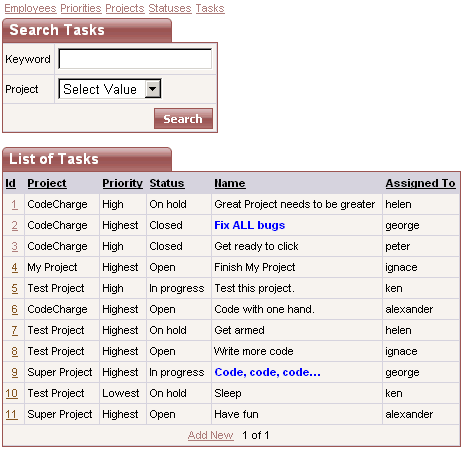CodeCharge Studio
CodeCharge Studio
Preview the Tasks List Page
- Save your project.
- Go to Live Page mode to view your working page. If the last column ("Assigned To") doesn't have any names highlighted, you are probably not logged in.
- Since the menu doesn't contain a link to the Login page at this time, you can see it by trying to access one of the restricted pages, such as Task Maintenance.
- Click on any of the project Ids and you should see the Login page.
- Login as george/george.
- Click on the Tasks link on the menu to get back to the Task List page.
Now you should see one of the names highlighted, which is the name of the user that you logged in as.
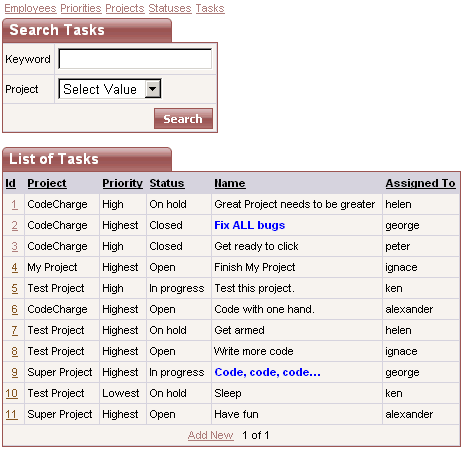
Next: Modify a Label Field on the Task Maintenance Page
On-line, printable versions and updates
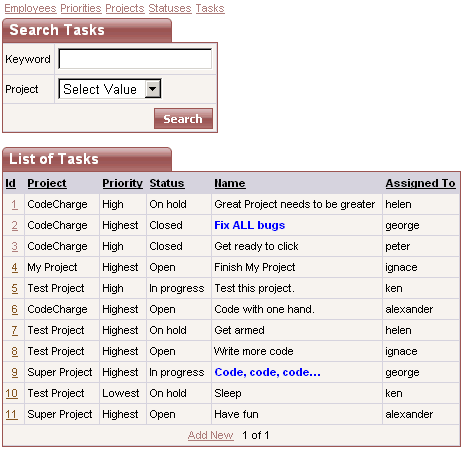
 CodeCharge Studio
CodeCharge Studio