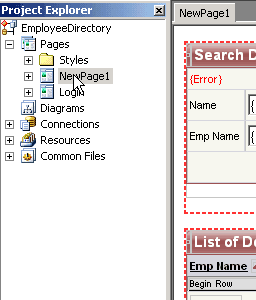CodeCharge Studio
CodeCharge Studio
Rename the Page
First let's change the name of the page to a more appropriate name.
- Right click on the current page name in the Project Explorer window.
- Select the Rename option.
You can also rename a page by clicking on its name in the Project Explorer and pressing F2.
- Type the new name for the page (Default).
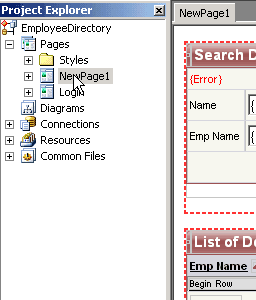
Next: Change the Size of the Search Fields
On-line, printable versions and updates
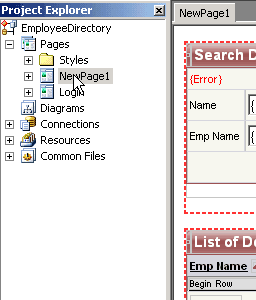
 CodeCharge Studio
CodeCharge Studio