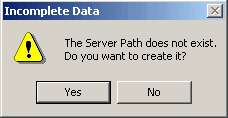CodeCharge Studio
CodeCharge Studio
Publish the Page
- Click on the Live Page tab in the document window to test the page in the same way as it would be accessed by users via a browser.
- If this is the first time you are publishing this project and the publishing folder doesn't exist, CodeCharge Studio displays a window asking to approve the creation of a new folder.
- Click Yes to confirm and continue.
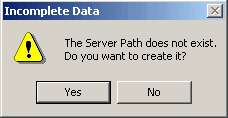
Next: Preview and Test the Project
On-line, printable versions and updates
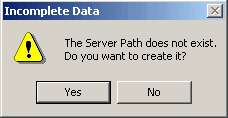
 CodeCharge Studio
CodeCharge Studio