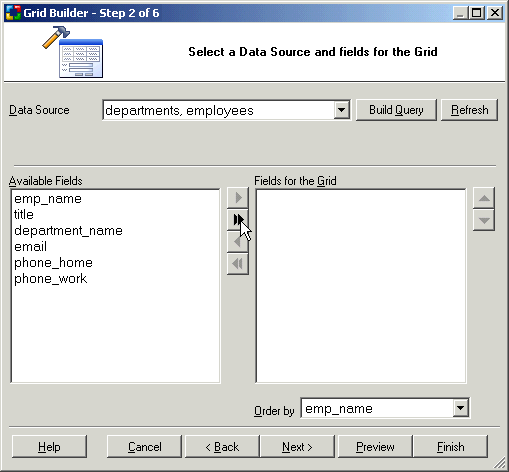CodeCharge Studio
CodeCharge Studio
Select Database Fields for the Grid Data Source
Once finished using the Visual Query Builder, the Grid Builder will display all database fields available for inclusion in the grid.
- Click on the double right arrow (>>) to include all fields into the grid.
- Click on the up and down arrows to move fields.
- Specify the order in which they will appear in the grid.
- Click on the Order by drop-down menu and select the field that will be used as the basis of the sort order for the grid.
For example, if you select the field emp_name, by default the grid records will be sorted by employee name.
- Click Next when finished.
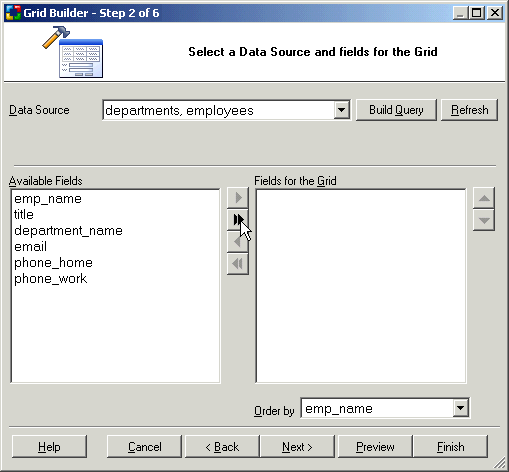
Next: Setup the Search Form to be used with the Grid
On-line, printable versions and updates
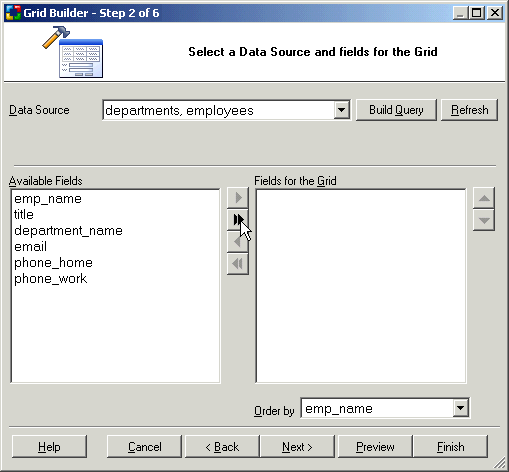
 CodeCharge Studio
CodeCharge Studio