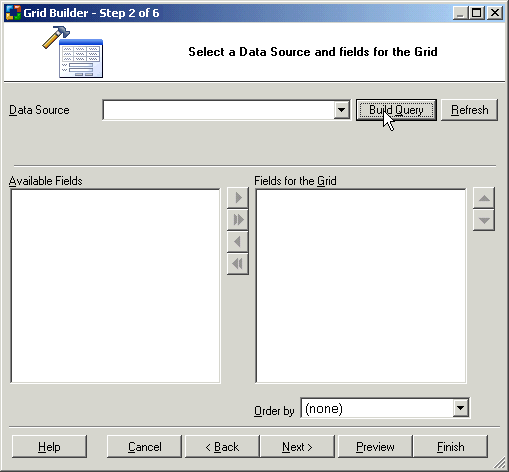CodeCharge Studio
CodeCharge Studio
Launch the Visual Query Builder
To aid you in the process of selecting database tables and fields to be used in the grid, CodeCharge Studio has a Visual Query Builder.
- Click on the Build Query button to access it.
- Select the following tables to be used as the data source for the grid:
- Click Add to place the tables in the Query Builder.
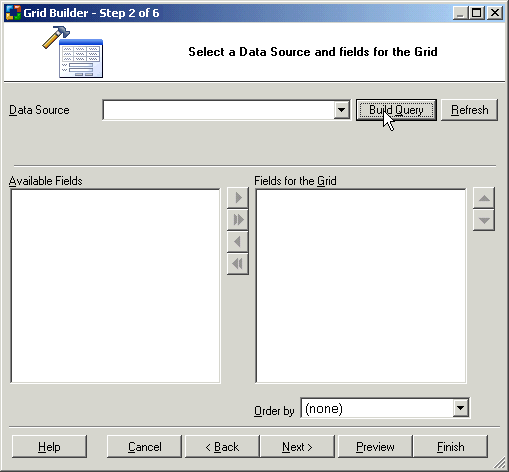
Next: Specify Database Fields in the Visual Query Builder
On-line, printable versions and updates
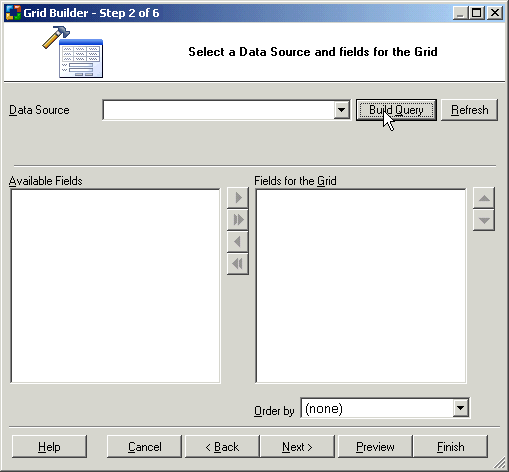
 CodeCharge Studio
CodeCharge Studio