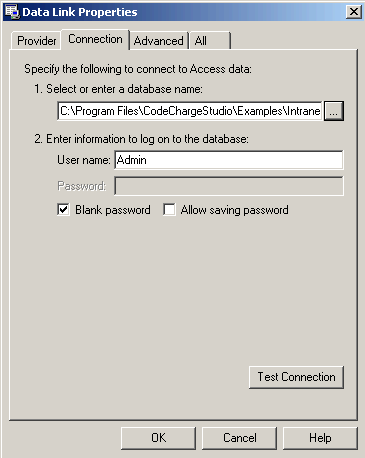CodeCharge Studio
CodeCharge Studio
Specify Connection Parameters (Database Filename)
- If using the JET provider, select the database file to be used for this connection.
In this case, we will use the intranet.mdb database located in the examples/intranet folder of your CodeCharge Studio installation.
- Copy this file to your project folder then connect to the copied file.
- If using ODBC or other provider, select the DSN (Data Source Name) or other parameters needed to establish the database connection.
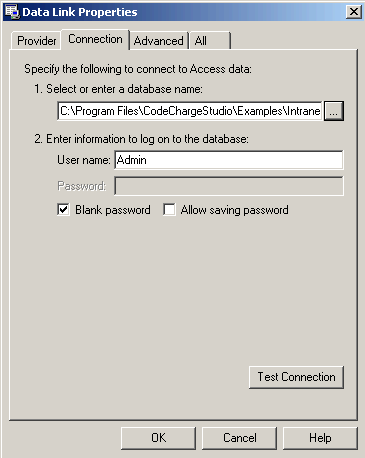
Next: Test the Database Connection
On-line, printable versions and updates
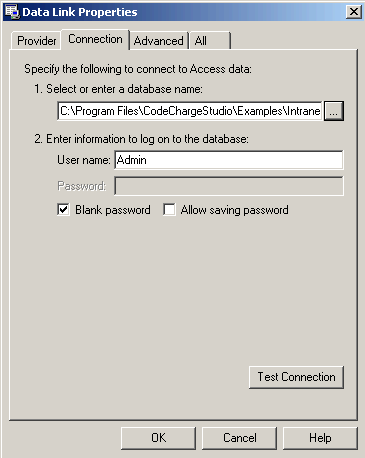
 CodeCharge Studio
CodeCharge Studio