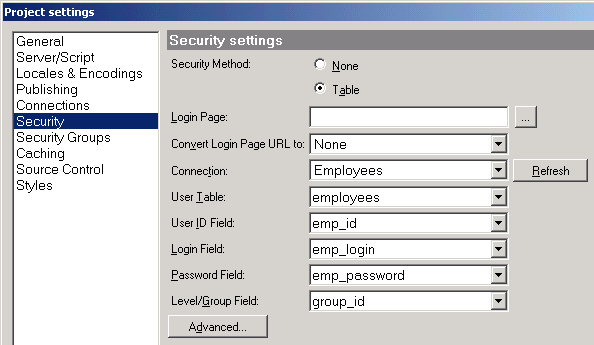CodeCharge Studio
CodeCharge Studio
Setup Security Settings for the Project
Security settings allow you to protect specific pages from unauthorized access by directing unauthorized users to a Login page.
- If you are just starting with CodeCharge Studio, skip this step. Click the OK button to complete configuring the Project Settings.
- If you are ready to configure your site security, enter the appropriate information as shown.
- Security Method:
Specify whether the project will have Table based security or no security at all. If you select Table based security, then you also have to specify the table and fields that will be used.
- Login Page:
The page to which users will be redirected if they are not logged in or their access permissions are insufficient to access a page within your site. This page must be created before you can start using the authentication features.
- Connection:
Database Connection that contains user login information.
- User Table:
The table that contains user and login information.
- User ID Field:
The key field in the user table, which will be used as the user's unique id.
- Login Field:
The field in the user table that contains the user's login name.
- Password Field:
The field in the user table that contains the user's password.
- Level/Group Field:
The field containing user's security level or group, which will be used to verify access authorization.
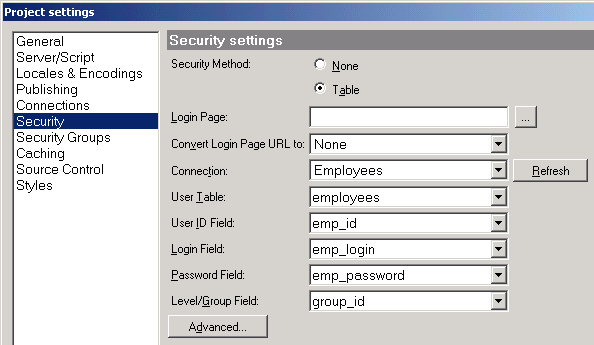
In addition, levels or groups should be configured under the Security Groups tab.
Note: Please enable the Cookies in your web browser to make the Security work properly.
Next: Configure Security Groups for the Project
On-line, printable versions and updates
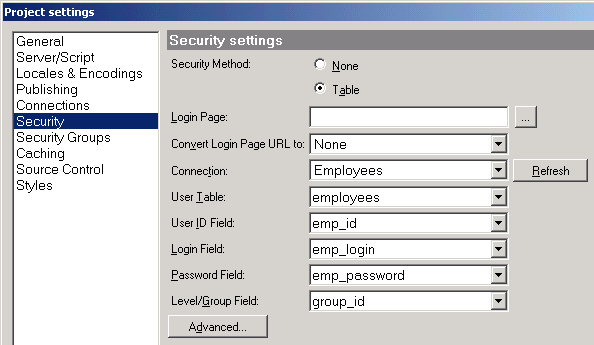
 CodeCharge Studio
CodeCharge Studio