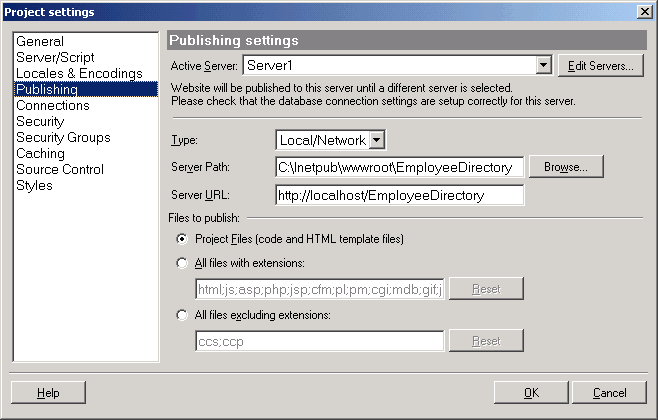CodeCharge Studio
CodeCharge Studio
Enter the Publishing Settings
In the Publishing section, specify the server and folder where CodeCharge Studio should output generated files during the publishing process.
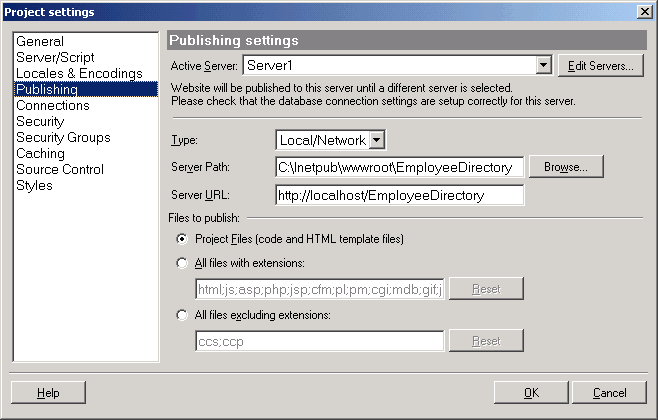
- Active Server:
Specify the server the code should be copied to after the project is generated.
- Type:
The location can be either a local or network drive, or an Ftp address on an external server.
- Server Path:
The full path where generated files should be published.
- Server URL:
The web address corresponding to the Server Path. This URL will be used to view the pages in Live Page mode.
- Files to publish:
Leave the default option unless you want to publish specifics files or exclude others.
Next: Create Database Connection(s) for the Project
On-line, printable versions and updates
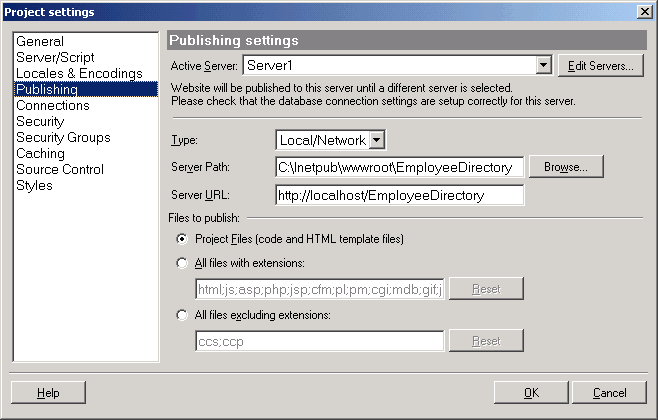
 CodeCharge Studio
CodeCharge Studio