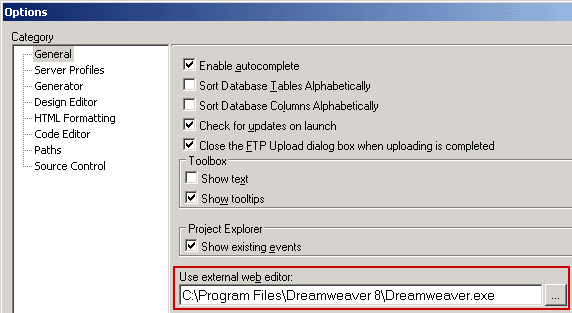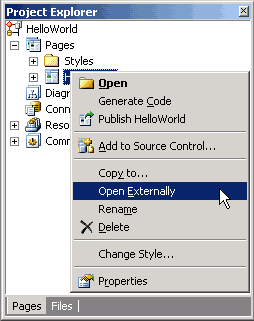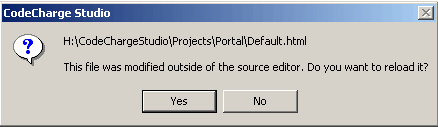CodeCharge Studio
CodeCharge Studio
Using External HTML Editors
Besides using Microsoft® FrontPage® to edit HTML content, you can also configure CodeCharge Studio to work with the HTML editor of your choice.
- Go to the Tools -> Options... menu to specify the location of the program you want to use.
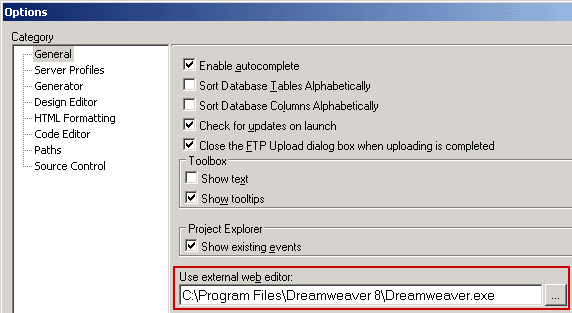
- Once you specify the external web editor to be used open a page in that editor by right-clicking on the page name within the Project Explorer and selecting the Open Externally option.
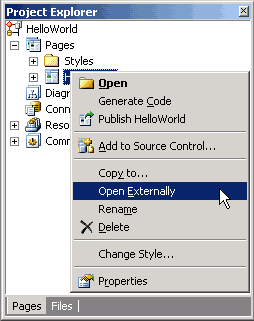
- You can proceed to make changes and adjustments to the document. Be cautious not to alter any of the CodeCharge Studio blocks that appear within curly braces or in HTML comments. When you are finished save and close the document in the external editor and switch back to CodeCharge Studio. A window will appear prompting you that the document was altered outside CodeCharge Studio. Click on the Yes button to reload the document with the changes made in the external editor.
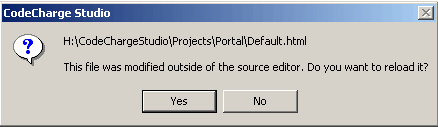
On-line, printable versions and updates
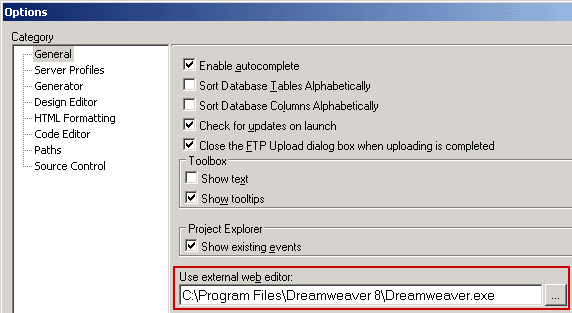
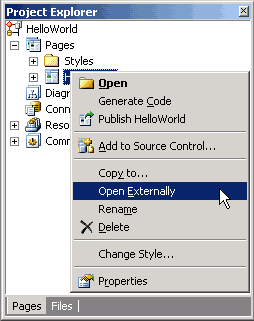
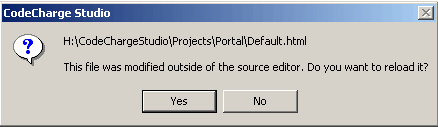
 CodeCharge Studio
CodeCharge Studio