 CodeCharge Studio
CodeCharge Studio CodeCharge Studio CodeCharge Studio |
All ASP PHP Perl ColdFusion Java C#.NET VB.NET |
The Server Settings sections allows you to configure settings relevant to the selected programming language. It will show different settings for different languages.
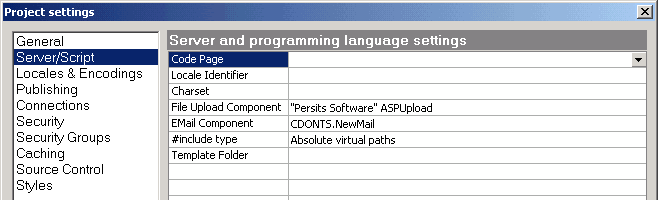
| Option | Description |
|---|---|
| Code Page | Sets the numeric character set that will be used when displaying dynamic content. Different locales may use override it and use different code pages. |
| Locale Identifier | Sets the Locale Identifier (LCID) that specifies a location according to which the dates, times, and currencies are formatted. |
| Charset | The name of character encoding (for example, ISO-LATIN-7) output by the application, which will be appended to the Content-Type header during HTTP transmission. |
| File Upload Component | The type of a file upload component to be used on pages that support file upload functionality. |
| Email Component | The type of component to be used for sending emails. |
| #include type | Whether common files will be included via absolute virtual paths or paths relative to the server's root. |
| Template Folder | The location where HTML templates should be placed on the server, relative to the project folder. |
| Option | Description |
|---|---|
| Code File Extension | Defines the file extension that will be used for generated pages. It should be set to the same value as the file extension defined within the web server for the selected programming language, for example .php for the PHP language. |
| Encode Extension | Specifies the module used for character encoding conversion. |
| Improved HTTP Caching | Enables or disables the improved caching. If set to Yes, the application will remove any HTTP headers that disable browser caching. |
| Charset | Defines the character encoding output by the application. |
| Output File Format | Defines the new line characters. For Windows, it is <CR><LF>, for Unix/Linux it is <LF>. |
| PHP Version | The location where HTML templates should be placed on the server, relative to the project folder. |
| Option | Description |
|---|---|
| Server API | The type of Server API to be used. |
| Library Prefix | Library prefix used with mod_perl. |
| Server Path | The path to the root of the web folder where mod_perl scripts should be run. |
| Code File Extension | Perl file extension. |
| Output File Format | Format of the output files. |
| Perl Path | The Perl path. |
| Session Files Path | Absolute or relative path to the directory to store temporary session files. |
| Session Timeout | Session Timeout (minutes). |
| Session Files Clean Rate | This variable specifies how often session files will be checked for expiration and expired files will be deleted. If 'Sessions Files Clean Rate' = 100, this check will be performed for each 100th page being loaded. You might want to increase this value to improve the performance. |
| Charset | The name of character encoding (for example, ISO-LATIN-7) output by the application, which will be appended to the Content-Type header during HTTP transmission. |
| Display Errors | Display the script errors on the page. |
| Option | Description |
|---|---|
| CF Server | Base SSL URL, used to access pages configured for SSL access. |
| Option | Description |
|---|---|
| CF Server | Base SSL URL, used to access pages configured for SSL access. |
| Option | Description |
|---|---|
| Use Data Source Extension | Specifies whether the Data Source extension should be used. |
| Path to logfile | Full path to logfile. Value 'out' means System.out, 'err' means System.err |
| Level of Logging | The level of logging. DEBUG shows all messages. |
| Class Path | %CLASSPATH% environment variable will be added to the specified Class path. |
| Maximum Heap Size | The maximum size of the memory (in megabytes) available for the Java Virtual Machine, when javac runs. |
| Runtime libraries | Semicolon separated file list. These files will be copied to the WEB-INF\lib directory of your application. |
| Model Folder | Specifies the model folder. |
| RegExp API | Specifies the RegExp API. |
| Target server | Host server where your application will be deployed. |
| Deploy webapp as | Specifies if the files will be output into the folder or will be packed into the .war file. |
| Admin Console URL | The URL for the admin console. |
| Admin login | The user name for the admin console. |
| Admin password | The password for the admin console. |
| Context Path | The context path (including the leading slash) of the application e.g. /Sample. |
| Server Path | The path to the application files on the server. Leave it empty for local publishing. |
| Option | Description |
|---|---|
| Use Data Source Extension | Specifies whether the Data Source extension should be used. |
| Path to logfile | Full path to logfile. Value 'out' means System.out, 'err' means System.err |
| Level of Logging | Level of Logging. DEBUG shows all messages. |
| Class Path | %CLASSPATH% environment variable will be added to the specified Class path. |
| Maximum Heap Size | The maximum size of the memory (in megabytes) available for the Java Virtual Machine, when javac runs. |
| Runtime libraries | Semicolon separated file list. These files will be copied to the WEB-INF\lib directory of your application. |
| Template Folder | Specifies the template folder. |
| RegExp API | Specifies the RegExp API. |
| Target server | Host server where your application will be deployed. |
| Deploy webapp as | Specifies if the files will be output into the folder or will be packed into the .war file. |
| Manager URL | Tomcat application manager URL. This property is used only if Tomcat is the target server. |
| Manager login | Connection Login for Tomcat application manager. This property is used only if Tomcat is the target server. |
| Manager password | Connection Password for Tomcat application manager. This property is used only if Tomcat is the target server. |
| Context Path | The context path (including the leading slash) of the web application you are dealing with. This property is used only if Tomcat is the target server. |
| Server Path | The server path to the published files. This property is used only if Tomcat is the target server. |
| Option | Description |
|---|---|
| Secure Server URL | Base SSL URL, used to access pages configured for SSL access. |
| Target Version | Target .NET Framework version. |
| Target Schema | Target Schema for ASPX pages. |
| .NET Debug Mode | Specifies whether the code-linked error messages should be output. |
| References | Semicolon-separated list of project references. |
| Assemblies | Semicolon-separated list of project assemblies. |
| Create IIS Application | Whether to automatically create IIS application during project publishing. |
| Option | Description |
|---|---|
| Secure Server URL | Base SSL URL, used to access pages configured for SSL access. |
| Target Version | Target .NET Framework version. |
| Target Schema | Target Schema for ASPX pages. |
| .NET Debug Mode | Specifies whether the code-linked error messages should be output. |
| References | Semicolon-separated list of project references. |
| Assemblies | Semicolon-separated list of project assemblies. |
| Create IIS Application | Whether to automatically create IIS application during project publishing. |