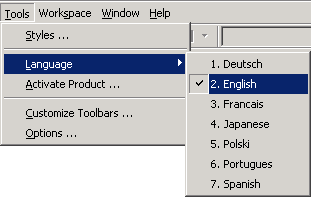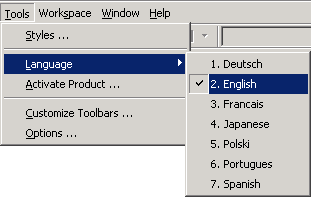
 CodeCharge Studio
CodeCharge StudioIt is possible to localize CodeCharge Studio and the pages generated by using translation files. Within the CodeCharge Studio installation folder, the Components folder has a folder called Translations that contains two folders: IDE and Site.
The contents of the IDE folder are plains text files that contain the text that appears within the CodeCharge Studio IDE. The IDE translation files are located in the following folder:
c:\Program Files\CodeChargeStudio\Components\Translations\IDE\*.txt
Each line within the text files is a name-value pair representing an IDE component and its corresponding text. You can create files for different languages by duplicating an existing file and altering the value that appears to the right of the equals sign.
Once you create additional files select the language to the used by using the Tools | Language menu option.