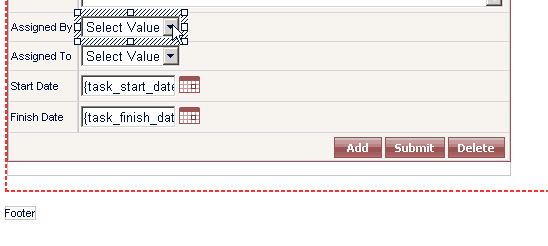
 CodeCharge Studio
CodeCharge StudioSome of the fields on the Task Maintenance page do not need to be updated manually, but could be updated automatically. For example if a person creates a new task, his name could be automatically entered as the creator of the task, along with the date and time when the task was created.
For now let's disable such fields by converting them to Label fields.
> Label .
Right-click on the Date Picker icon near the DatePicker_task_start_date label.
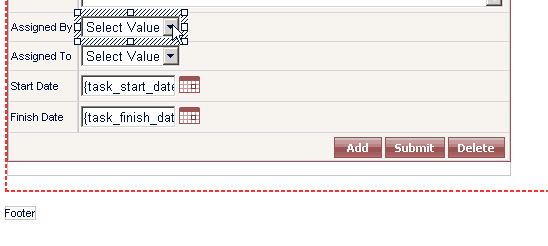
Next: Rearrange Label Fields