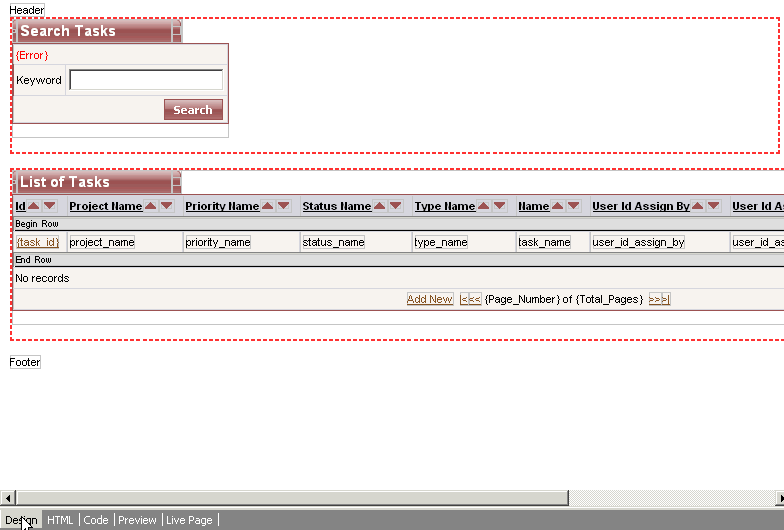
 CodeCharge Studio
CodeCharge StudioThe grid form in this page is based on the tasks database table. However, when the Application Builder created the form, it also took into consideration any relationships that existed between the tasks database table and other tables with similar field names. So for instance, the Project Name field below is created based on a relationship between the tasks table and the projects table which contains the names of all the projects.
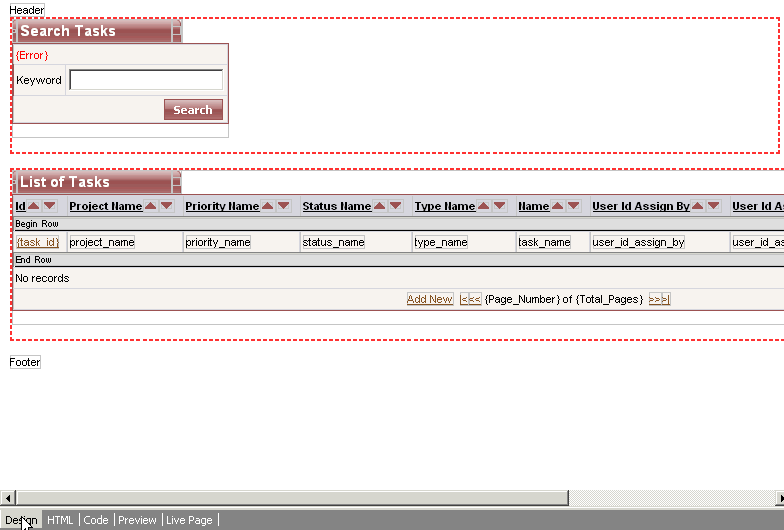
Next: Implicit Relationships