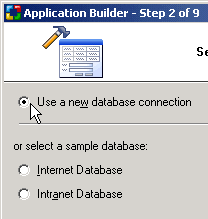
 CodeCharge Studio
CodeCharge StudioNote: You can use this sample database regardless of the language you selected in the step above. This is because the design time connection string is made by CodeCharge Studio and therefore can uniform regardless of the language being used. If you use a language such as PHP and ColdFusion, you will later have to configure the server side connection to connect to MySQL or other database.
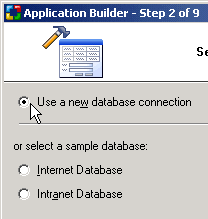
Next: Configure the Application Builder