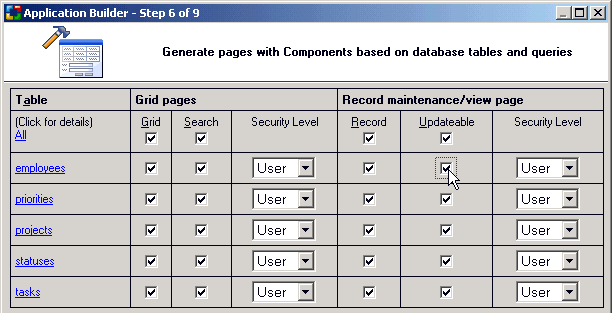CodeCharge Studio
CodeCharge Studio
Configure Site Pages
Now configure your site by specifying options and security settings for each of the pages. The Application Builder creates two pages for each of the tables:
- Search and Grid page
- Record Maintenance page
By clicking on a name of any of the tables, you can specify whether the Search, Grid and Record forms should all be on the same page for each of the tables.
- For this tutorial, configure the pages as shown below. The Application Builder will then convert the tables to web pages as follows:
- employees table: searchable list of employees page and employee information page, accessible only by authorized users
- priorities table: list of priorities page and priority maintenance page, accessible only by administrators
- projects table: list of projects page and project maintenance page, accessible only by administrators
- statuses table: list of statuses page and status maintenance page, accessible only by administrators
- tasks table: searchable list of tasks accessible by anyone, and task maintenance page accessible by authorized users
- Click Next to proceed.
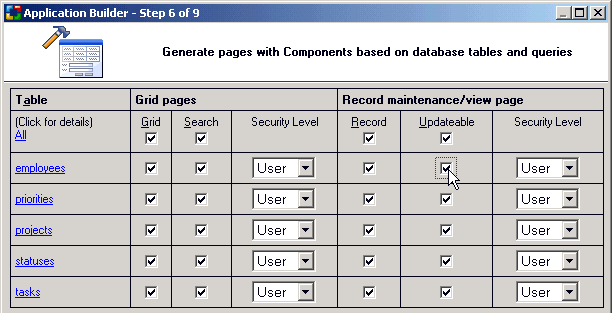
Next: Specify Site Layout and Menu
On-line, printable versions and updates
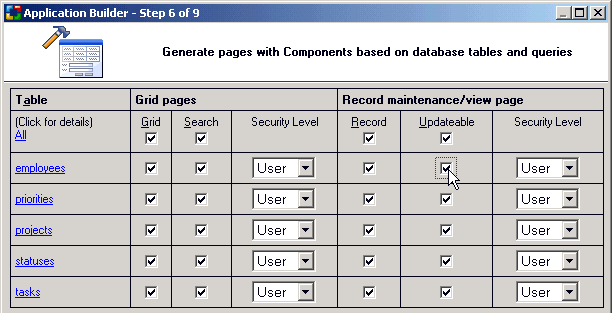
 CodeCharge Studio
CodeCharge Studio