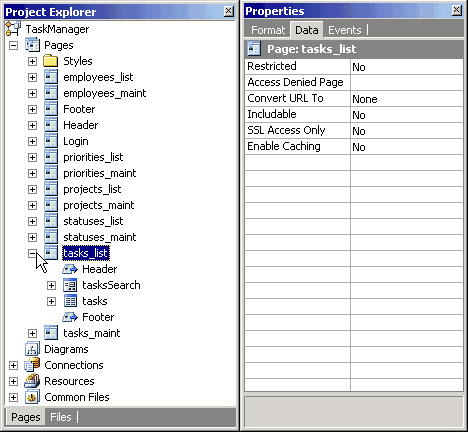CodeCharge Studio
CodeCharge Studio
Use the Before Show Event to Alter Text Color
Let's start our basic programming with a simple task of altering the color of a grid field on our Task List page. To be more specific, we will mark the listed tasks assigned to you by showing your name in blue color within the grid.
- Open the tasks_list page in the Project Explorer.
- Expand the tasks grid.
- In the Project Explorer right-click on the task_name field and select Properties.
- Under the Data tab, set the value of the Content property to HTML.
- Select tasks grid in the Project Explorer, or clicking anywhere within the form's caption.
- Select the Events tab in the Properties window.
- Right-click on the Before Show Row event and select Add Code... .
The Before Show Row event occurs in the program after the field values are assigned, but before being output as HTML. By adding code into this event, you can modify the field value before it is shown.
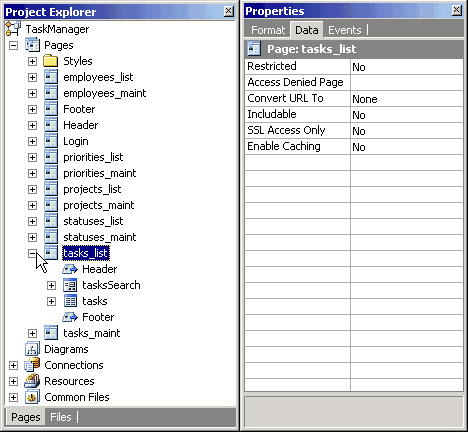
Next: Programmatically Control Field's Value
On-line, printable versions and updates
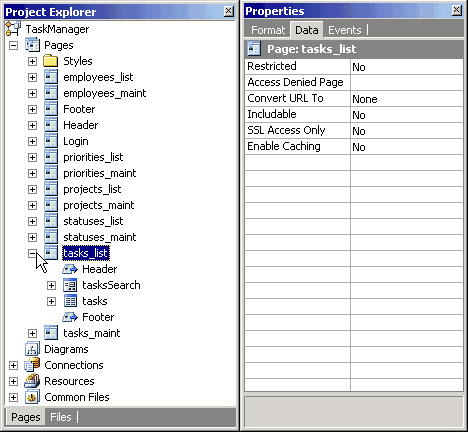
 CodeCharge Studio
CodeCharge Studio